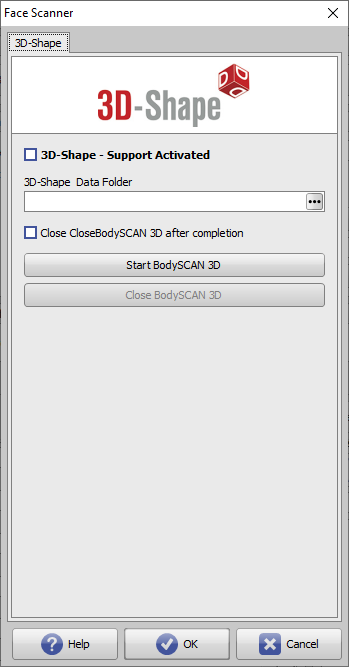en:3d-shape
Interface Settings Face Scanner
| Parameter | Setting |
|---|---|
| 3D Shape - Support Activated | Interface Activation in source panel module Add Image 3D |
| 3D Shape Data Folder | Storage folder for Scan data |
| Close BodySCAN 3D after completion | Default setting close scan program when scan is completed |
| Button [Start BodySCAN 3D] | Launch BodySCAN manually - e.g., for testing |
| Button [Close BodySCAN 3D] | Close BodySCAN manually - e.g., for testing |
en/3d-shape.txt · Last modified: 2021/03/31 10:10 by onyxadmin