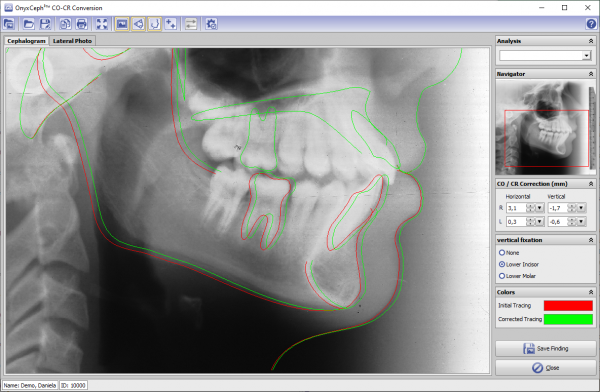en:co_cr_2d
Table of Contents
CO/CR Conversion

In module CO-CR conversion, a lateral ceph tracing can be adjusted to a simulated mandible position. For this purpose, the condyle displacement X/Y (measured by CDI) is entered for both sides and the occlusal contact situation is selected. Optionally, the resulting profile change can be applied to a lateral photo adjusted by the soft tissue profile line. The images modified in this way can be saved as separate findings.
First Steps
- Open module with lateral ceph and (optionally) with a corresponding lateral photo
- Enter horizontal/vertical condyle displacement L/R
- Select occlusal contact
- Optionally: switch to tab |Lateral Photo|
- Save modified image/s as finding
Modul user interface
Links
en/co_cr_2d.txt · Last modified: 2023/03/06 12:49 by onyxadmin