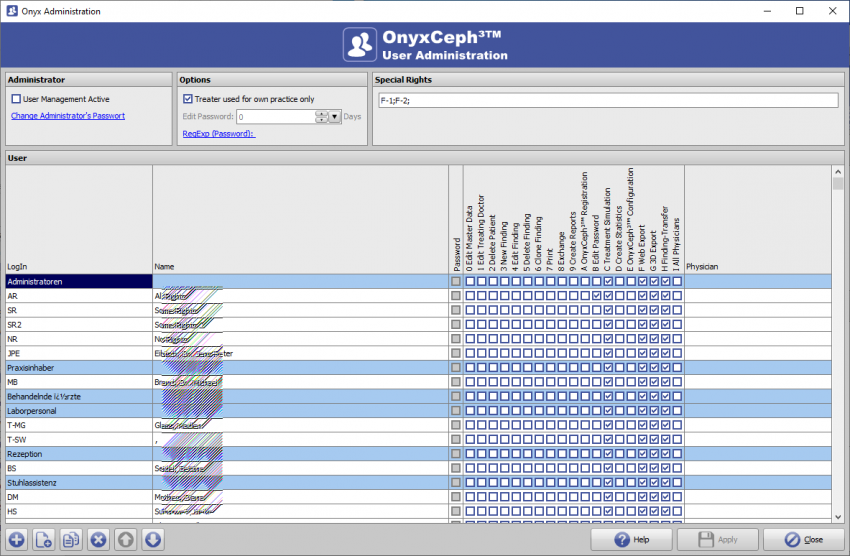en:program_onyxadmin
Table of Contents
Client Application OnyxAdmin

The OnyxAdmin utility can be used to manage access to program-internal data and settings while working with OnyxCeph³™ through a login-dependent assignment of privileges. OnyxAdmin requires a separate, one-time paid activation.
The program starts from the program group OnyxCeph3 at the local workstation.
User interface
Assignable permissions
- 0 Edit Master Data
- 1 Edit Treating Doctor
- 2 Delete Patient
- 3 New Finding
- 4 Edit Finding
- 5 Delete Finding
- 6 Clone Finding
- 7 Print
- 8 Exchange
- 9 Create Reports
- A OnyxCeph³™ Registration
- B Edit Password
- C Define Analyses
- D Create Statistics
- E OnyxCeph³™ Configuration
- F Web Export
- G 3D Export
- H Findings-Transfer
- I All Physicians
- Assign Selected Physicians
- Customized Permisions
Links
en/program_onyxadmin.txt · Last modified: 2023/03/24 08:48 by onyxadmin