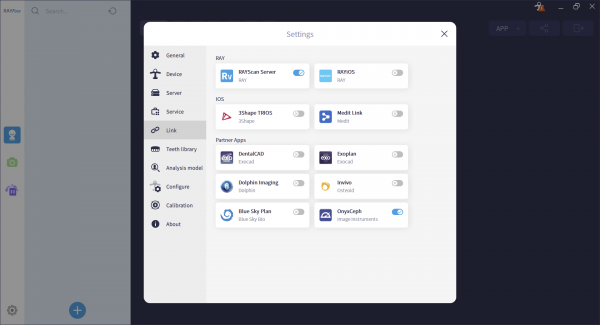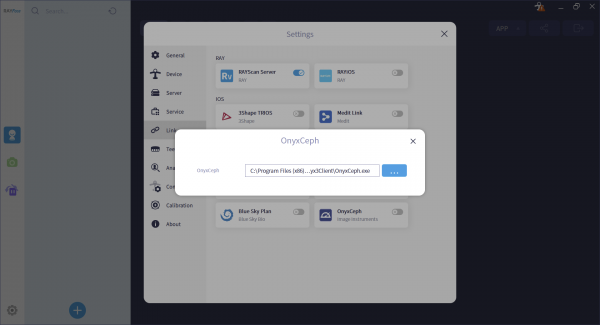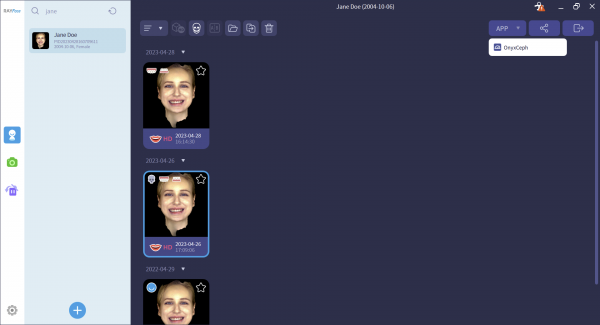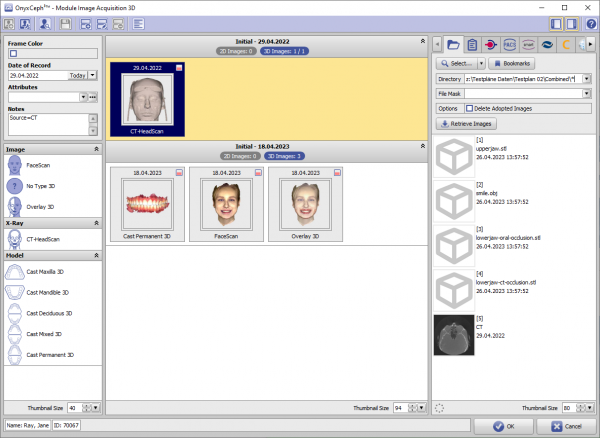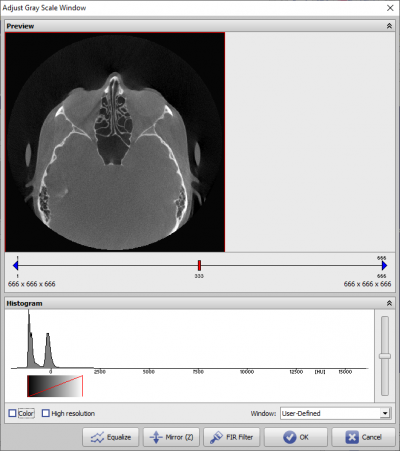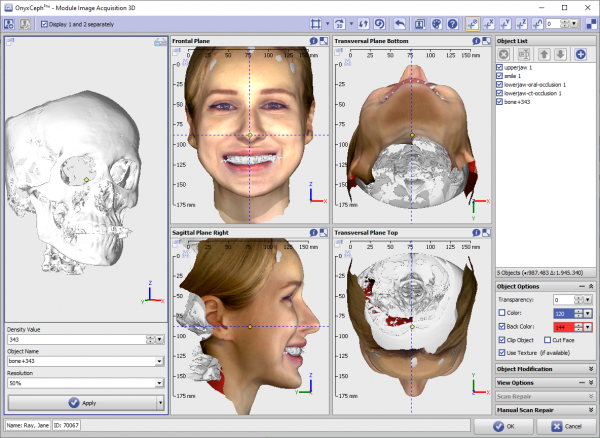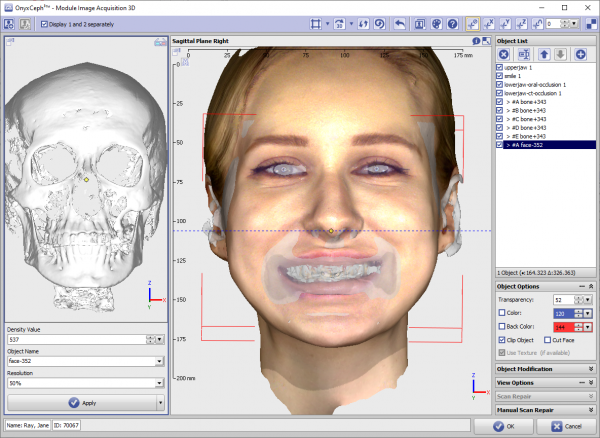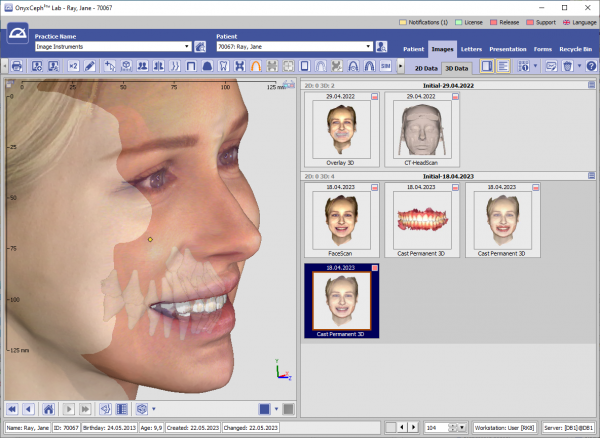RayFace Integration
As of Releases 3.2.195+, the import of 3D data from RayFace is supported. These can be data sets of the type
- Facescan
- intraoral scan
- volume scan
which, depending on the RayFace export settings, can be imported individually or already in mutually correct alignment. The transfer can be controlled at the local workstation in the Rayface software. For this the OnyxCeph³™ App from the RayFace AppStore must have been installed there first:
There only the local OnyxCeph³™ program directory has to be set.
After that, the dataset selected in the RayScan software for the current patient can be passed to the OnyxCeph³™ image import window Add Image 3D. If the patient record does not yet exist in OnyxCeph³™, the usual window for creating or matching master data will appear first.
Separate settings in OnyxCeph³™ are not necessary, because the transfer is done via command line.rayfacesend. The assignment of the correct 3D image type in OnyxCeph³™ must be done by the user depending on the transferred content.
If the transferred datasets contain volume scans, the volume box Adjust Gray Scale window opens first.
Then, in the Adjust Image 3D module, the desired isosurfaces can be extracted from the volume. If there are surface scans (Fasescan, Intraoral scan) in the transfer, then these are also displayed in the 3D preview windows.
If necessary, the partial objects displayed in the object list can be modified or even re-adjusted in their mutual alignment using the tools provided in the Adjust Image 3D module.