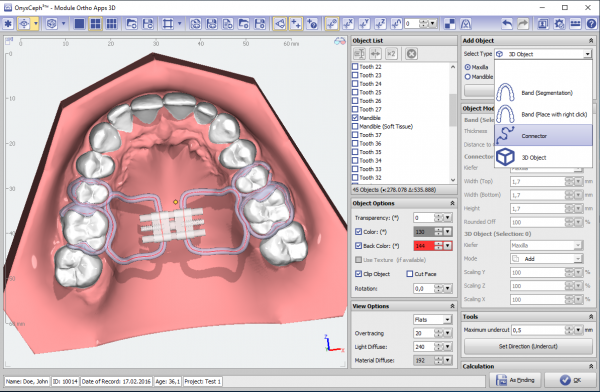Table of Contents
Module Ortho Apps 3D

The Ortho Apps module enables the design of virtual appliances including bands, 3D objects from a user-maintained library and 3D connecting elements.
The Ortho Apps module provides software tools for designing virtual appliances based on image or scan data. The user must ensure the suitability of the source data and the manipulations and calculations performed on it for the intended use in the context of the intended treatment measures. According to the intended purpose, clinical decisions cannot be motivated exclusively or even mainly on evaluation results provided by the software. The classification as a medical device cannot be transferred to treatment measures or the manufacture of orthodontic appliances, even if these take into account the calculation results of the software.
First Steps
- Select and add construction parts
- Assign properties like band distance from tooth or 3D positions of objects
- Compute appliance and export components for manufacturing
- Save as project and new finding
Module user interface
Read-To-Use 3D Components
The 3D objects required for parts of the construction can for physically existing items often be downloaded directly as STL from the manufacturer. Own designs can be created already with the OrthoApps by combining basic elements and exporting the result as STL. Such files can then be loaded into the custom object 3D library (using Menu → View → 3D custom library).
Components that have already been prepared together with some of the manufacturers can be found in this list.