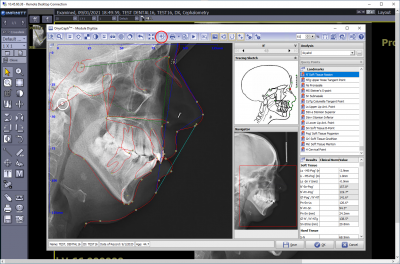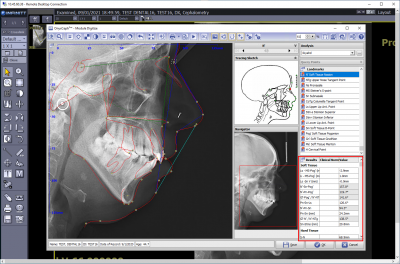en:moh:tp_keyuser3
Table of Contents
Ceph Tracing
1. Open Tracing Module from Thumbnail
Click on main menu icon [Digitize] to open tracing module window.
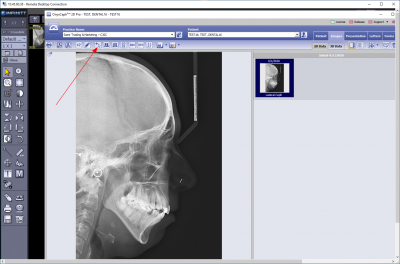
2. Select Analysis
Make sure [only] lateral ceph analysis [Riyahd] is selected - otherwise, select analysis from Analysis List
Make sure image calibration is correct.
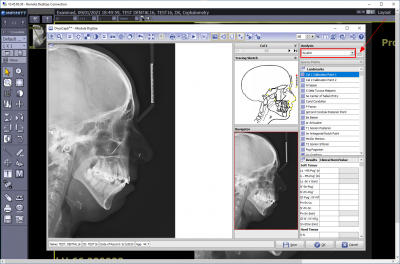
3. Digitize Ceph Landmarks
Digitize landmarks in landmark list by right clicking the related position in the image.
Correct landmark position by left mouse drag&drop.
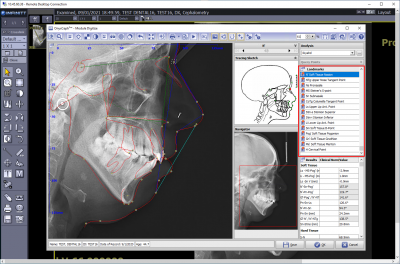
4. Adjust Profile Template
5. View Results
Links
en/moh/tp_keyuser3.txt · Last modified: 2022/03/23 15:17 by onyxadmin