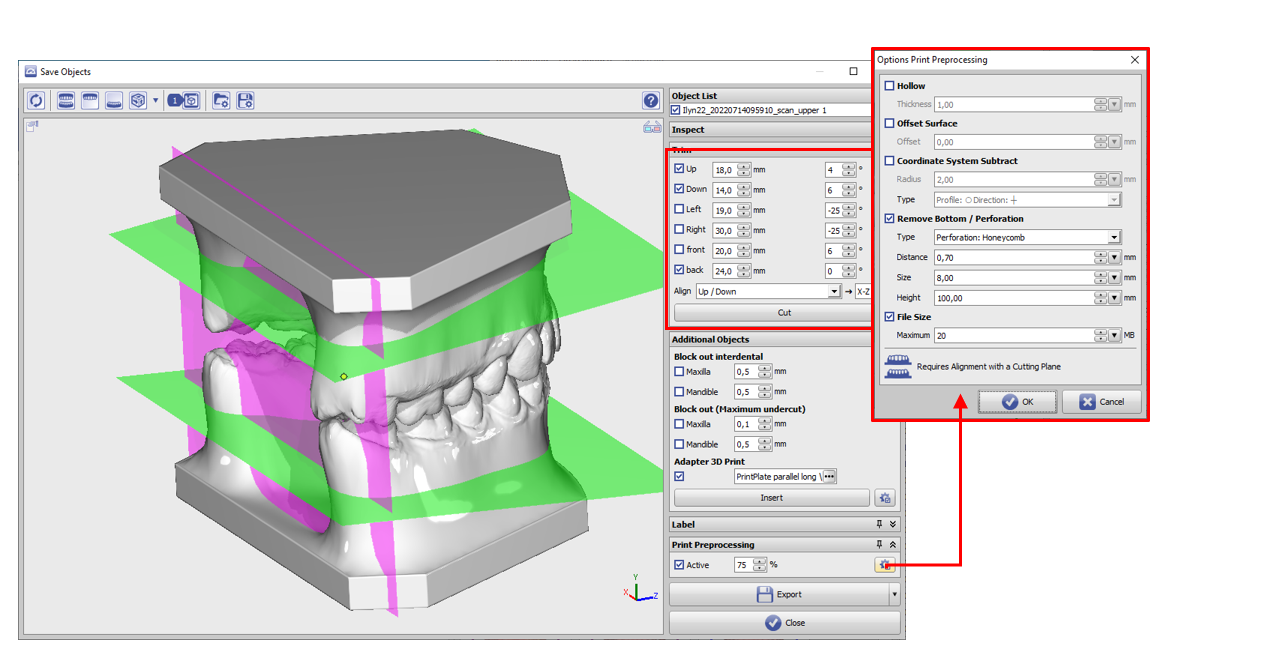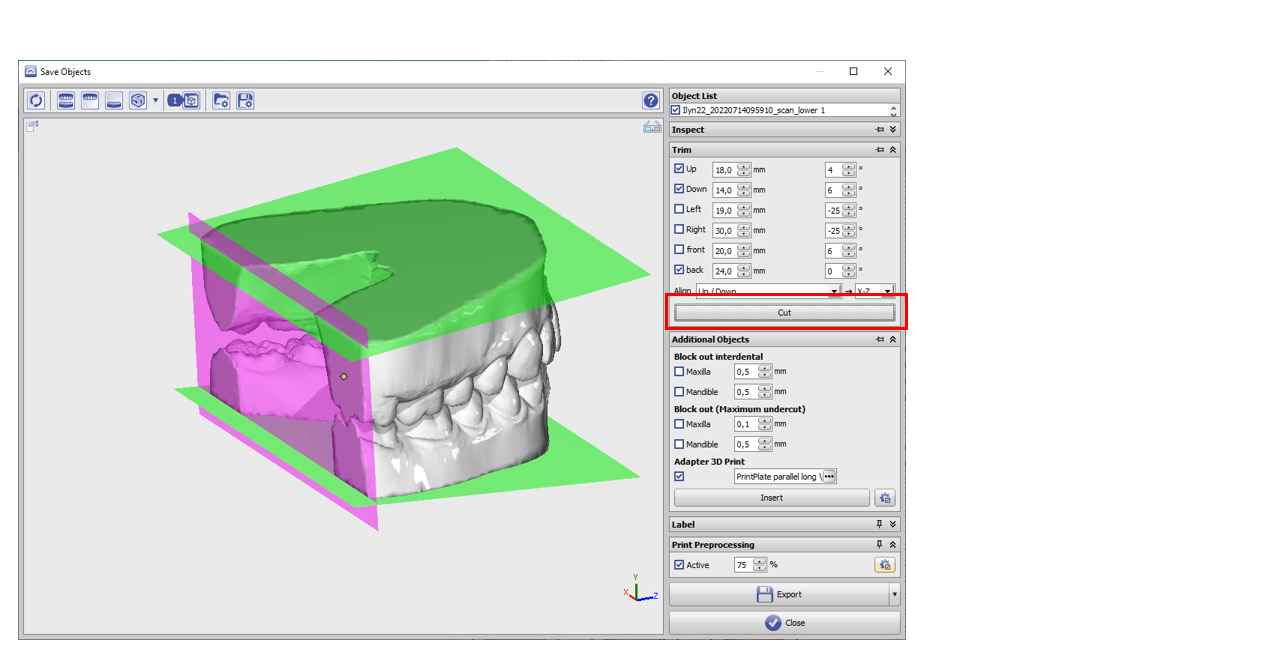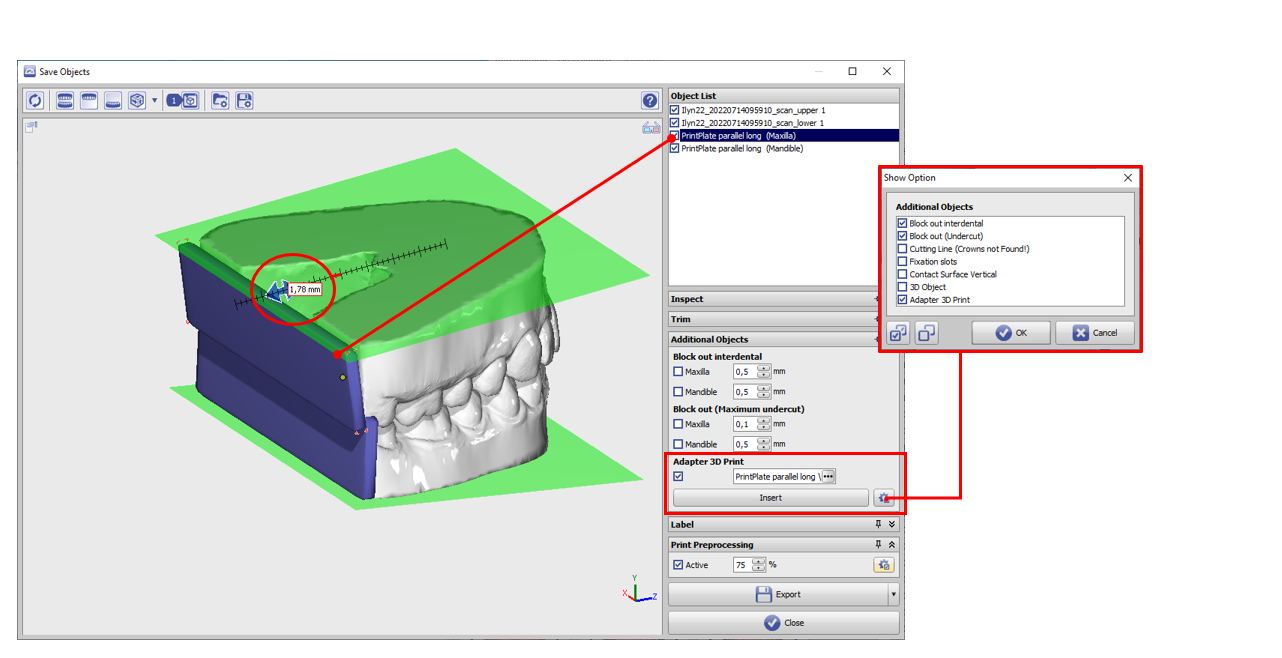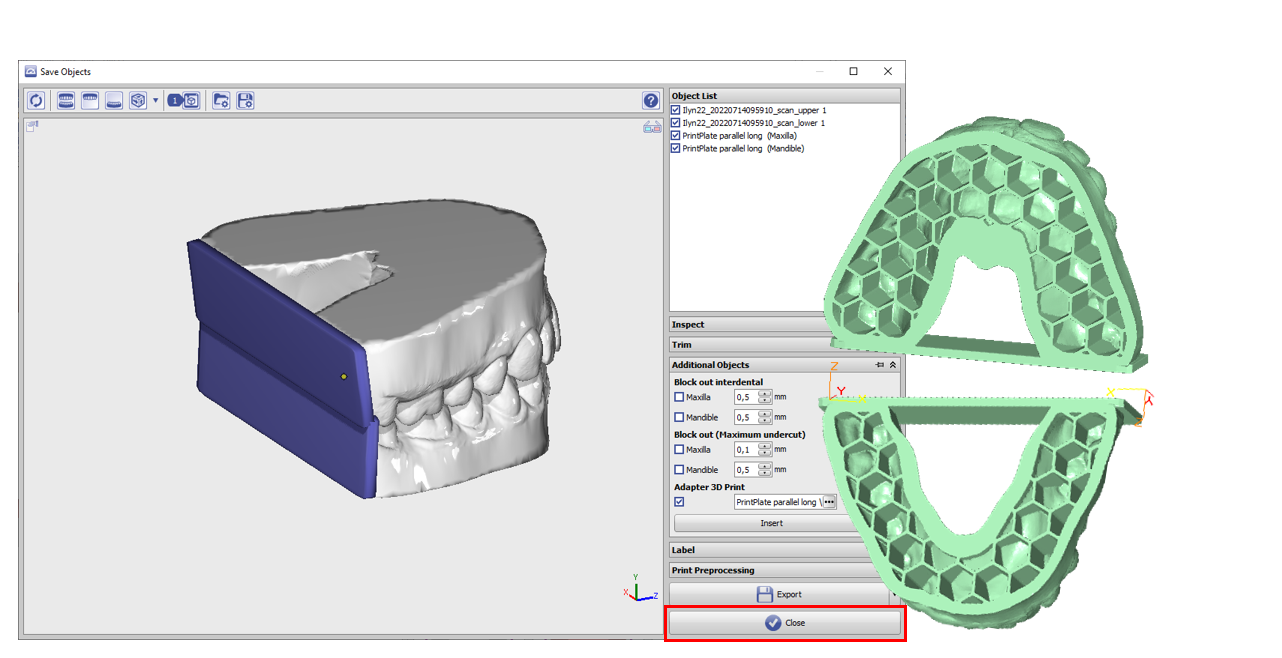en:expl_printplate
Export Example Print Plate Parallel (rear)
This is an example of a 3D export in which a print plate is added as a 3D object to the dental arches of upper jaw and lower jaw at the rear trimming plane.\
- Set trim planes Up/Down for maxillary and mandibular dental arch
- Set rear trim plane
- Select orientation to [Top/Bottom]
- Optional: set parameters such as thickness, perforation, etc. in the print preprocessing options
- Perform trimming
- Activate checkbox additional object [Adapter 3D Print]
- Load 3D object [PrintPlate parallel long] […]
- Visualize with button [Insert]
- Select plate object to be moved in the object list
- Move to model end with navigation buttons
- Export (in the example with selected pre-processing options)
Links
en/expl_printplate.txt · Last modified: 2023/06/19 13:18 by onyxadmin