This is an old revision of the document!
Table of Contents

(remove this paragraph once the translation is finished)
Optionen Durchzeichnung
Über Taste [Optionen] in Panel Durchzeichnung lassen sich auf einzelnen Reitern verschiedenste Einstellungen in Hinblick auf Grafik-Overlays über 2D- und 3D-Bildfenstern vornehmen.
Tab |Input Window|
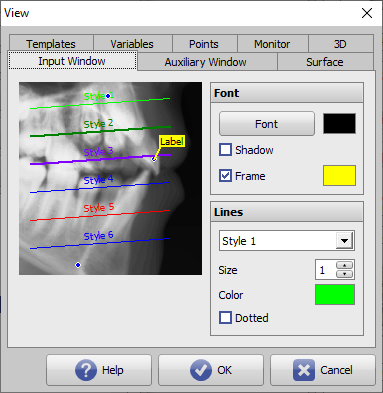
[Click on tab opens related wiki page]
Panel Font
Here, font, font color, and background color of reference point labels (point labels, tooltips) can be defined.
The settings affect the local client
Panel Lines
Here, for line types Style 1 … Style 6 selected in the graphic on the left or in the pulldown, size, color and type of the line can be defined.
The settings affect the local client.
