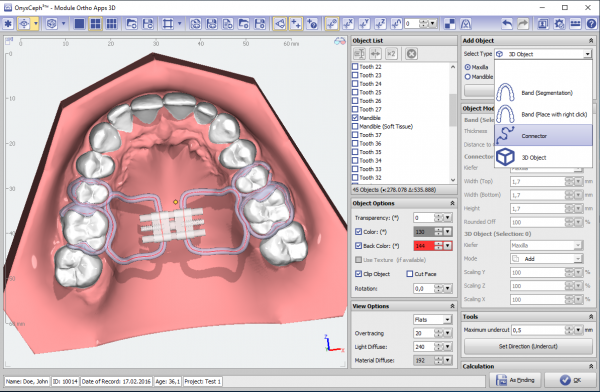en:orthoapps_3d
This is an old revision of the document!
Table of Contents
Module Ortho Apps 3D
The module Ortho Apps allows a virtual constructin of an appliance using bands (placed automatically for selected teeth), 3D parts (from a library of 3D objects which can be extended by the user) and connecting elements in between.
First Steps
- Select and add construction parts
- Assign properties like band distance from tooth or 3D positions of objects
- Compute appliance and export components for manufacturing
- Save as project and new finding
Module user interface
Read-To-Use 3D Components
The downloads in the following list are patch-files (O3P) which can be opened directly with OnyxCeph (or can be imported using the menu item "Options"→"Install Patch"). They contain construction components from different manufacturers for the Ortho Apps module. This list is found under menu "View" → "3D Object Library" and can be edited by the user.
| Manufacturer | Description | Download |
|---|---|---|
| Dentaurum | RPE screw hyrax® click Maxi - 12, without legs, REF 602-834-12 | Link |
| Dentaurum | RPE screw hyrax® click Medium - 10, without legs, REF 602-832-12 | Link |
| Dentaurum | RPE screw hyrax® click Mini - 7, without legs, REF 602-830-12 | Link |
| Dentaurum | RPE screw hyrax® Maxi - 12, without legs, REF 602-811-12 | Link |
| Dentaurum | RPE screw hyrax® Medium - 10, without legs, REF 602-808-12 | Link |
| Dentaurum | RPE screw hyrax® Mini - 7, without legs, REF 602-800-12 | Link |
Links
en/orthoapps_3d.1614066245.txt.gz · Last modified: 2021/02/23 08:44 by onyxadmin