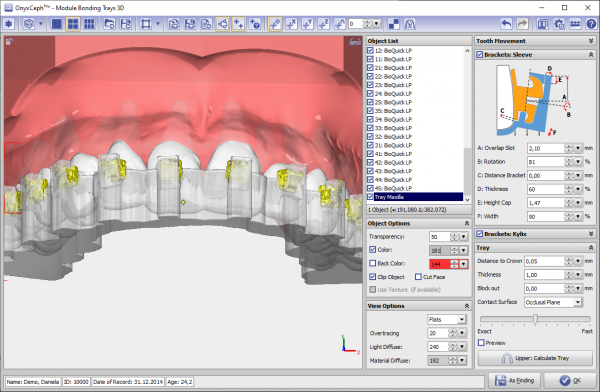en:bonding_trays_3d
This is an old revision of the document!
Module Bonding Trays 3D
In module Bonding Trays 3D, digital indirect bonding trays for brackets (IBT) can be designed that run along an adjustable cutting line with an adjustable thickness on the occlusion side. Brackets whose position e.g. was virtually planned in module FA_Bonding or Wire_Bonding, with a sleeve and / or a kylix frame. The specific geometry of the IBT can be individually adjusted depending on the bracket shape.
First Steps
- Fine adjust points which have been automatically placed at the brackets
- Select bracket frame or housing and parameters according to the print material
- Compute the trays, export 3D using the object list
- Save as project and new finding
Module user interface
Links
en/bonding_trays_3d.1591770767.txt.gz · Last modified: 2020/06/10 08:32 by onyxadmin