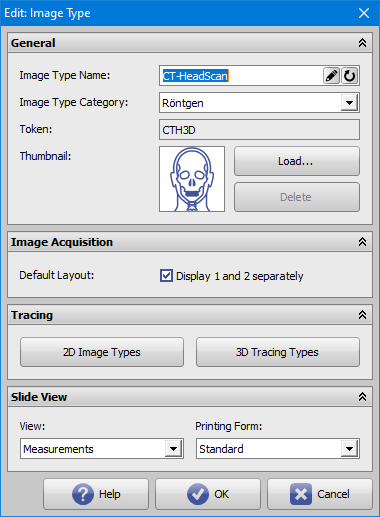System Options - Tab |3D Image Types|
On system options tab |Image types|, all 2D and 3D image types can be activated and configured usually used in the practice.
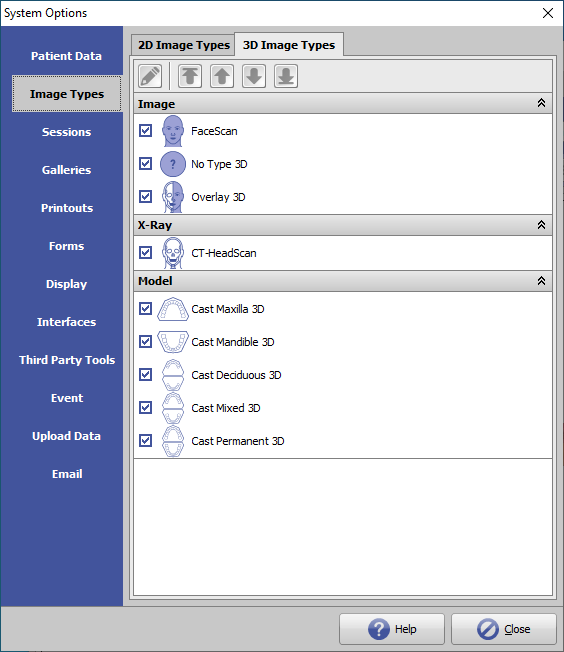
[Click on tab to switch to related topic]
OnyxCeph³™ supports pre-defined image types 2D and 3D, while settings and parameter can be adjusted in detail by the user to match the practice internal workflows as good as possible. Classification into different categories is helpful to use the individual functions.
Tab |3D Image Types|
Predefined 3D Image Types are categorized into
- Image (Clinical Photo)
- Xray
- Model
The sequence of appearance can be modified by the [Arrow] buttons on top.
With the [Edit] button on the left, image properties can be adjusted in panels
- General
- Image Acquisition
- Tracing
- Slide View
regarding the settings available there.