Table of Contents
System Options - Tab |Display|
On system options tab |Digitize|, several pre-settings for modules Digitize 2D and Digitize 3D can be configured.
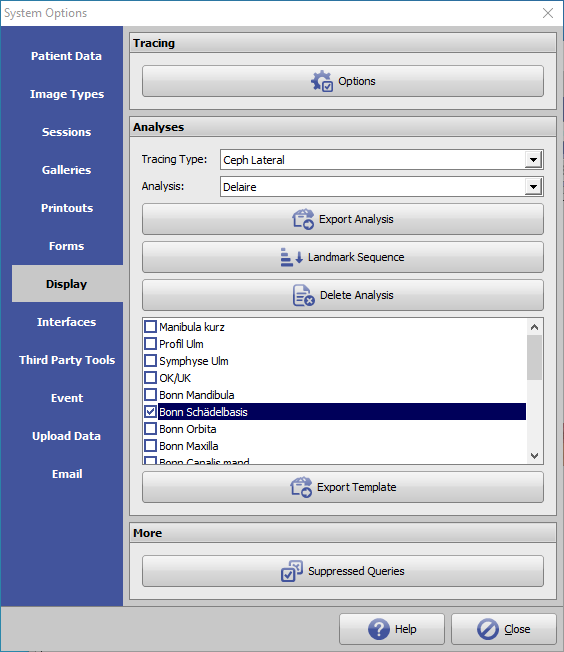
[Click on tab to switch to related topic]
Panel Tracing
Button [Options]
The [Options] button in the Tracing panel allows you to make a wide variety of settings on individual tabs with regard to graphics overlays over 2D and 3D image windows.
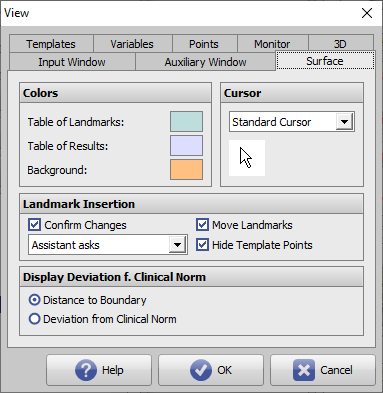
| Tab | Settings for |
|---|---|
| Surface | GUI Digitize modules |
| Auxillary Window | Sketch Digitize modules |
| Input Window | Tracing |
| Templates | Image type templates |
| Variables | Result display |
| Points | Landmark display |
| Monitor | Monitors |
| 3D | 3D functionality |
Panel Analyses
The [Tracing type] selection list is used to prefilter which individual analyses available in the system can be selected for the selected tracing type in the [Analysis] selection list.
Button [Export Analysis]
Via button [Export Analysis] the individual analysis selected above can be exported as a patch file (format *.O3P) to be imported and used afterwards in another database instance (e.g. single user license).
Button [Landmark Sequence]
Clicking on button [Landmark Sequence] opens a list window of all reference points created for the image type selected above. The sort order of the reference points in the list corresponds to the sort order of the relevant reference points in the point list in module Digitize 2D or Digitize 3D. This order can be individualized in the window using the arrow buttons in the header area.
It is recommended to keep the original point order, because changes in analysis multiple selection can lead to an unfavorable sequence of queried reference points in the point list of module Digitize with regard to required mouse movements.
.
Button [Delete Analysis]
Via key [Delete Analysis] the individual analysis selected above can be deleted in the system.
Button [Export Template]
If individual contours have been installed for the tracing type selected above, they are listed in the window above the [Export Template] button. Individual contours can be selected by the checkbox in front and exported together as a patch file (format *.O3P) in order to be imported and used afterwards in another database instance (e.g. single-user license).
Panel More
By button [Surpressed queries] a client specific list of (hidden) default answers to program internal queries can be displayed and modified.
