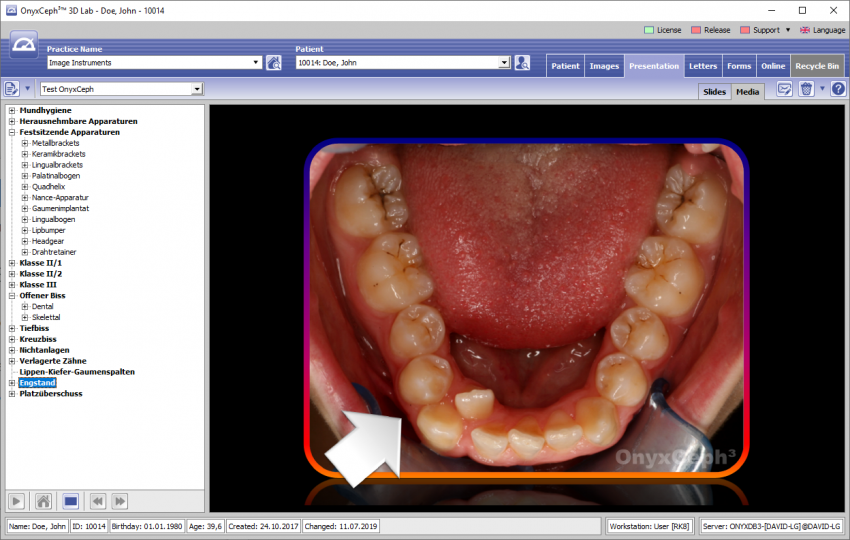Table of Contents
Main Window Tab |Presentation|

Main tab |Presentation| serves patient education purposes by patient-related presentation of numeric, verbal and graphic treatment data as well as patient-independent case studies in the subordinate tabs |Slides| and |Media|.
User Interface: Slides
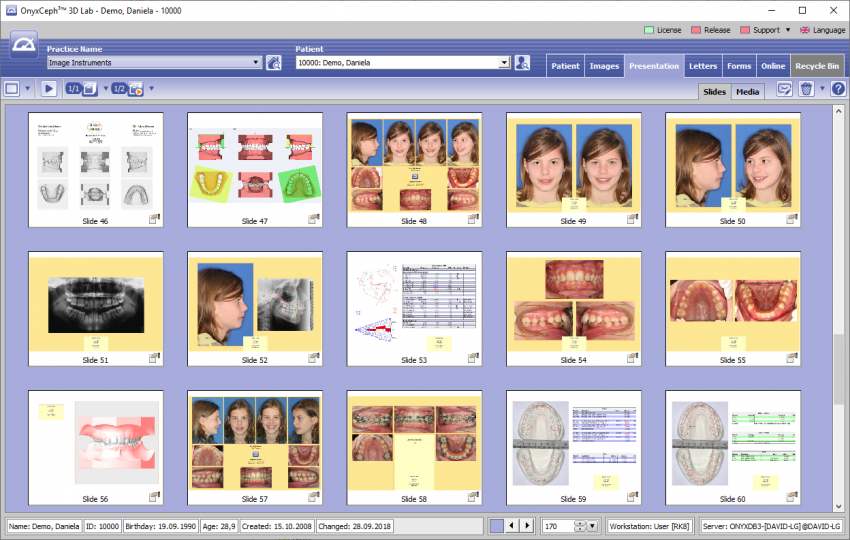
The subordinate |Slides| tab allows generating of PowerPoint-like presentations (slide shows) and using them for consultation and documentation purposes. The presentations can be generated in different ways:
- Generate New Presentation
- Generate Presentation from Layout Draft
- Generate Presentation Sequence
- Generate Presentation from Single Image
The presentations generated are displayed as thumbnails of adjustable size in the work space after all other thumbnails available. Via icon buttons and context menu the presentation can be managed and started. The drag&drop symbol at the bottom of the thumbnail allows drag&drop transfer of the presentation to PowerPoint or other MS Office applications.
User Interface: Media
On the subordinate |Media| tab a structured presentation tree with patient-independent images and animations can be used for consulting purposes. A sample tree "OnyxCeph" with images for different problems within the scope of orthodontic treatment comes with the program. This sample tree cannot be edited. By means of the [New Tree Structure] button, however, the user himself can generate an unlimited number of new trees can. The [Edit Tree] button allows adding of own images and animations. By the [Save Tree Structure] button the tree is saved in the database.
The stored images and animations can be opened in the right preview panel by selection of the tree's respective branch. Double-clicking on the preview or the [Full Screen] button below the tree structure open the full screen view of the image or the animation.