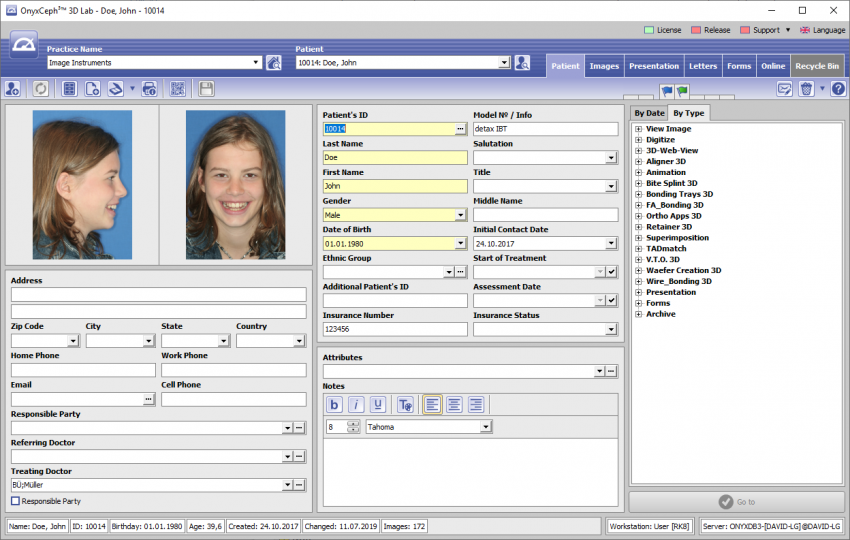Table of Contents
Main Window Tab |Patient|

Main tab |Patient| presents demographic and organizational data of the patient selected and his treatment on a file card. In addition, via Documents panel access to the patient's data saved in the database and linked directories is possible.
User Interface
Patient Data
The image panel in the upper left corner of the patient file card shows, if available, two images of the patient. The image types Photo Frontal and Photo Frontal Smiling are preset for these images. This setting may, however, be changed in Options|System Options|Patient Data.
On the panels patient data, contact data and treatment data there are several input fields that may be used for administrative purposes. Most of the input fields provide additional detail tables. Except for the mandatory fields highlighted in yellow all particulars in the file card are optional.
Several flags for marking the patient can be activated at the upper right margin of the file card. The meaning of these flags can be edited in Options|System Options|Patient Data.
Documents Tree
The right panel of the file card shows all the patient's images and documents as a tree-structure. Depending on the tab selected, the items can be sorted by date or type. Via double click on one of the items or single click on hte Go To button the document is opened in the appropriate window.