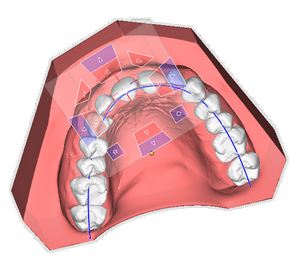INI: Entry TransformControl3D
Syntax
[FABonding] TransformControl3D=value | value = 0,1
[VirtualSetup] TransformControl3D=value | value = 0,1
Description
By value=1, a graphical 3D object navigator will be activated within the 3D view panel.
Currently (release 3.2.55) this option is restricted to modules FA_Bonding 3D for bracket navigation and V.T.O.3D for crown navigation.
In releases > 3.2.55 the functionality will also be availabe in module Aligner 3D for both, crowns and attachments.
The functionality corresponds to the one provided by panel Bracket navigator resp. Crown navigator if only one 3D object (bracket, crown) was selected, while the effect of clicking on a button depends on the view direction.
| Hint |
|---|
| The INI entry can be ignored for releases > 3.2.55 b/c there the visibility of the InView navigator can be controlled by a separate icon button in each relevant module. |