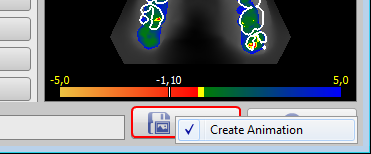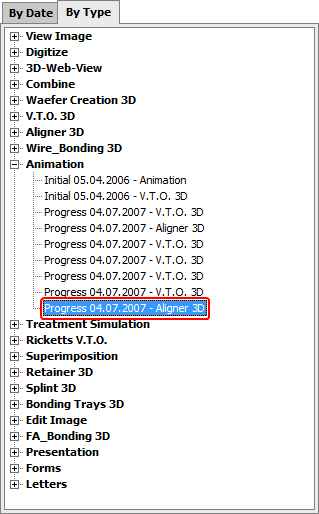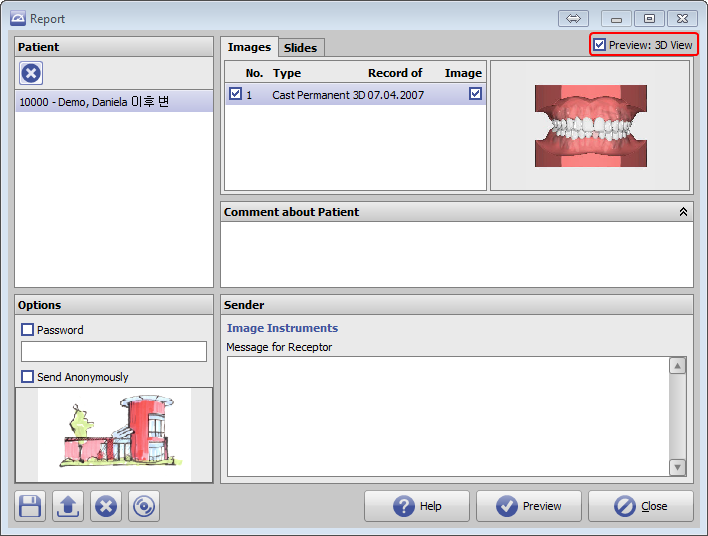Display Animation in OnyxReport
To display an animation (e.g. created in module V.T.O.3D or Aligner_3D) in OnyxReport, the animation needs to be saved in the module together with the corresponding finding. This has to be activated by a right mouse click on button [As Finding] before.
Saved animations are listed in the document tree on tab |Patient|.
When adding the finding to OnyxReport, checkbox [3D View] has to be activated before generation the report.
Thereafter, in the OnyxReport full screen view the animation can be played via contextmenu the same way as it is possible in the OnyxCeph³™ fullscreen view.