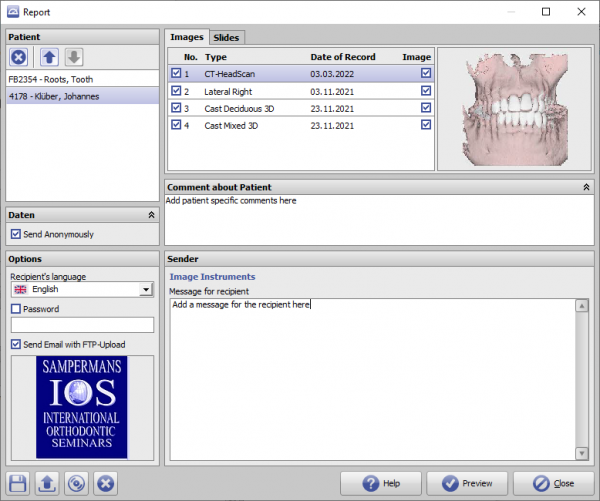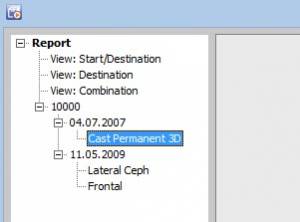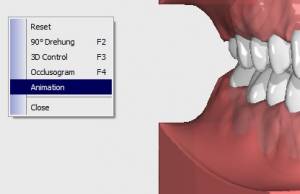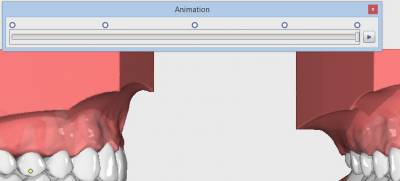en:use_onyxreport
Table of Contents
Use OnyxReport
Controls
Selection Panel
Icon Menu
Calling an Animation
Please start the full screen of the selected finding first. By clicking the right mouse button you can now reach the context menu 'Animation' (see below).
In the panel, the changes can be displayed using the scroll bar or the animation can be started using the button.
Links
en/use_onyxreport.txt · Last modified: 2022/04/27 08:00 by onyxadmin