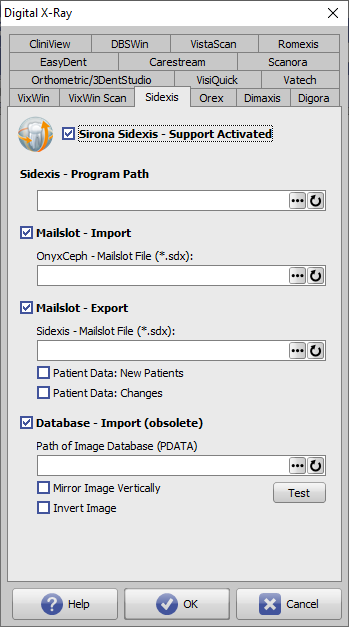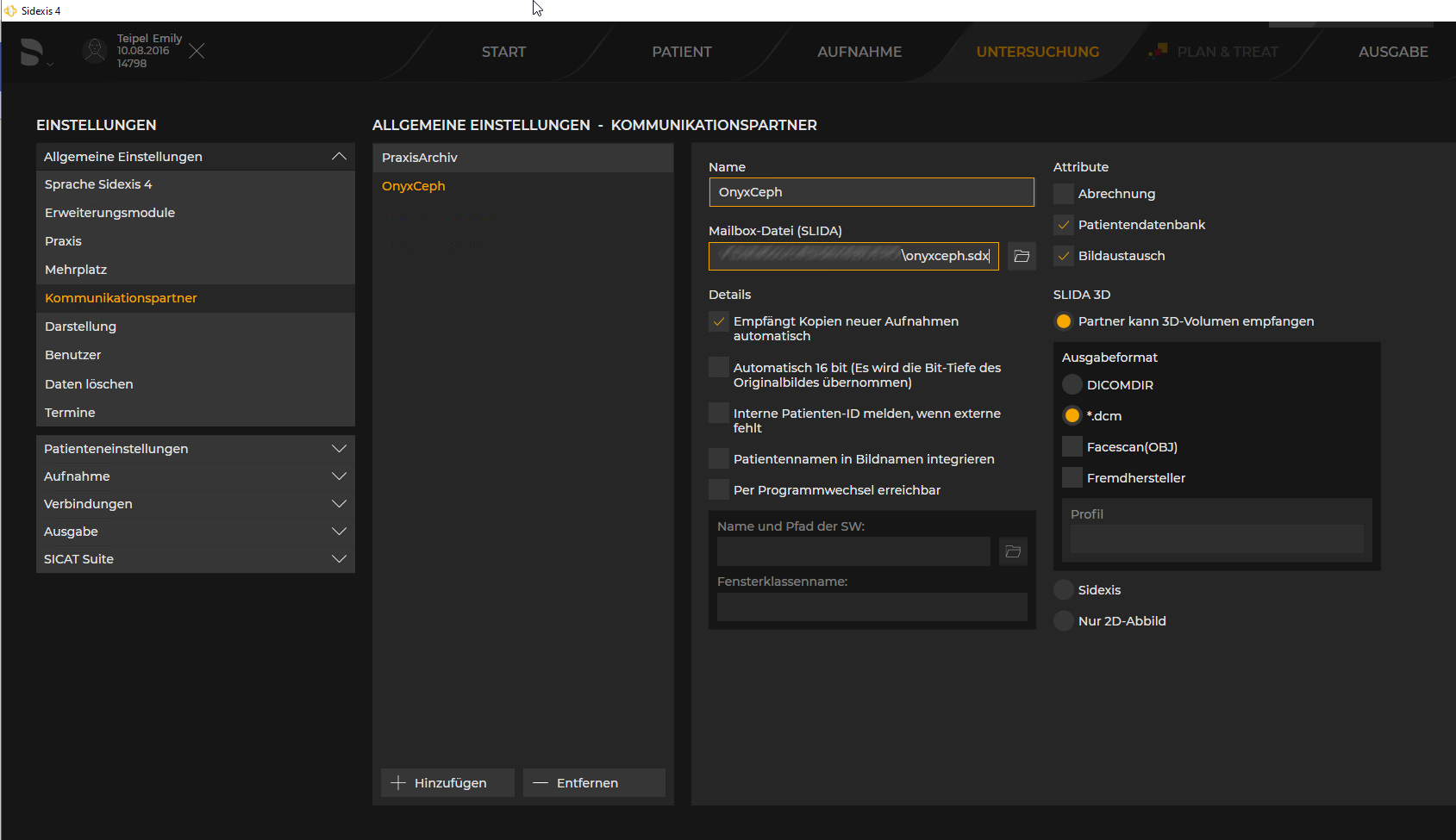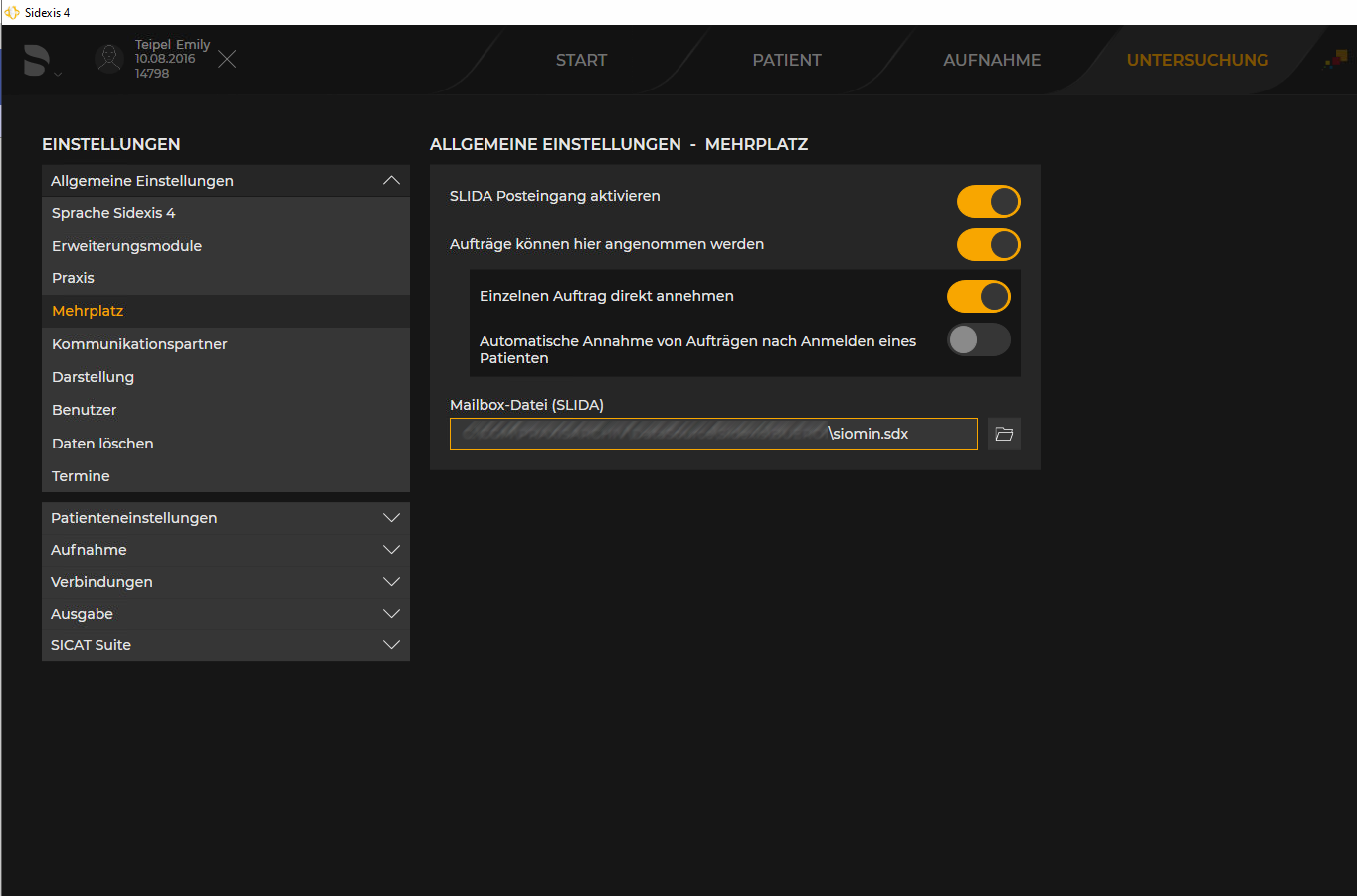Table of Contents
Interface Configuration Digital Xray: Sidexis
Sirona Sidexis - Support Activated
Activation of the [Digital X-ray] icon button in the Add image 2D module.
Sidexis Program Path
Local path to the executable file ..\Sidexis(4).exe
The program path only needs to be configured if Sidexis is to be called directly from OnyxCeph³™ via [Go to].
Mailslot-Import
Path of the OnyxCeph mailbox file that was entered in the Sidexis settings under Communication partners.
Settings Communication partners in Sidexis
Checkbox [Receives copies of new images automatically] ensures that newly captured images are automatically transferred to the mailslot and thus immediately displayed in the Add image 2D module in OnyxCeph³™. Alternatively, images can be added manually to the mailslot in Sidexis.
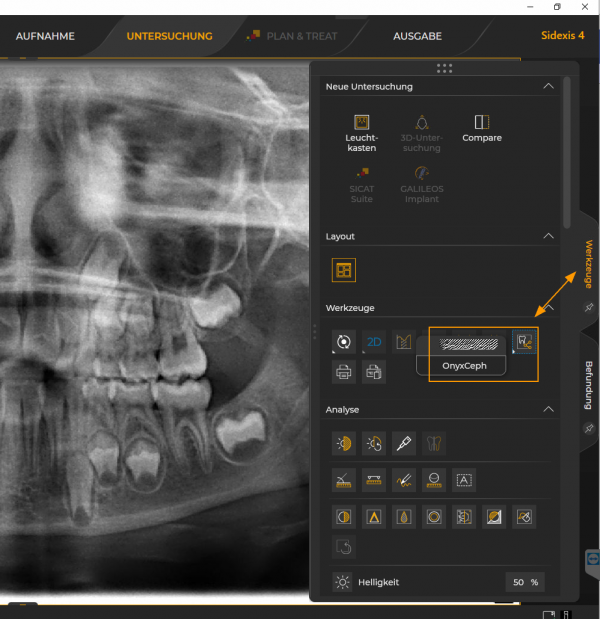
Mailslot-Export
Path of the SLIDA mailbox file that was entered in the Sidexis settings under Communication partner.
Settings multi-user in Sidexis
The entry is only required if the Sidexis program is to be called from OnyxCeph³™.
Optionally, you can specify whether patients who do not yet exist should be selected or whether deviating patient data should be compared.
Database-Import (obsolete)
Path of the Sidexis image database PDATA. The entry is only required if the image database is to be read out directly. This option may require the installation of additional database drivers and is no longer supported from Sidexis 4.4 onwards for data protection reasons.
Optionally, you can specify whether the database images should be mirrored vertically and/or inverted.
Note: The raw images stored in the image database do not contain any image processing steps or conversions applied in the Sidexis application (unlike with mailslot transfer).