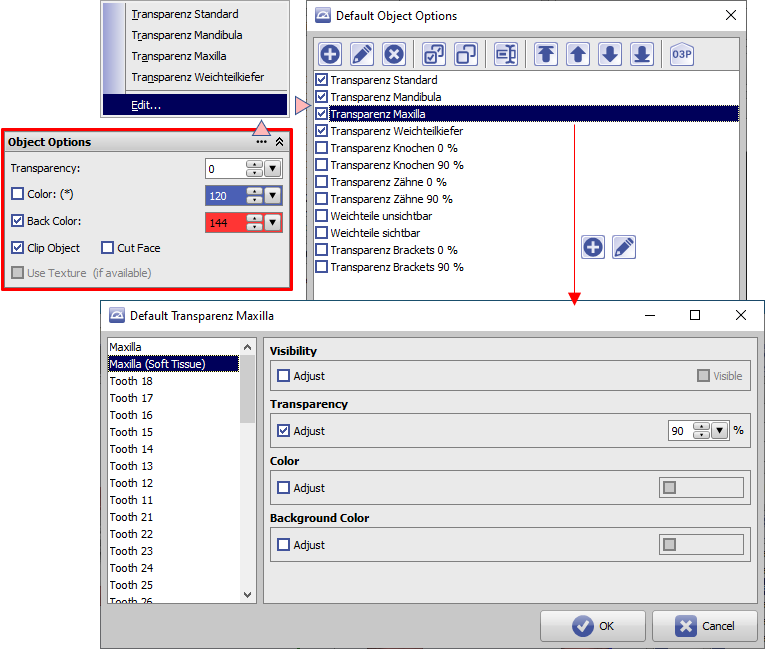en:panel_objectoptions
Panel Object Options
In the Object Options panel you can set
- Transparency
- Foreground color (normal direction of the surface > 0)
- Background color (normal direction of the surface < 0)
- Activation of clip planes parallel to the laboratory coordinate system
- Exclude from clipping
- Activation of texture display (if available in the dataset)
for the objects selected in the object list. The color value can be set by clicking on the cell in the color selection dialog.
The numerical value of the respective parameter can be set by means of up/down keys or by means of horizontal slider with pressed left mouse button above the drop-down arrow.
The context menu of the panel can be opened, as usual, by right-clicking or using the […] button in the header:
There, preset object options can be selected, modified or new ones can be created/added.
Setting, modifying or selecting object options only affects the local workstation.
en/panel_objectoptions.txt · Last modified: 2021/09/24 15:39 by onyxadmin