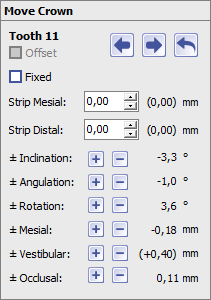Table of Contents
Panel Move Crowns
In the Move crowns panel, position and alignment as well as mesial and distal crown ablation of the selected crown(s) can be changed. The crown movement is based on the Onyx internal crown coordinate system. If individual teeth are to be excluded from adjustments in principle, this can be specified individually for each crown with the checkbox [Fixed].
Module V.T.O.3D
If individual teeth are to be extracted, this is set individually for each crown with the [Extracted] checkbox. The parameters
- Mesial IPR mm
- Distal IPR mm
- Angulation °|¹
can be specified as absolute values. If several individual teeth are selected, the [Offset] checkbox can be used to specify whether the entered value is to be applied as an absolute value or as an offset to the existing setting.
The parameters
- Angulation °[+][-]
- Rotation mm [+][-]
- Mesial Position mm [+][-]
- Vestibular Position mm [+][-]
- Occlusal Position mm [+][-]
can be adjusted incrementally with the [+][-] keys in the steps that can be set via the context menu. The changes compared to the initial state (e.g. malocclusion) are visible in the dental arch panels upper jaw or lower jaw with mouseover over the respective crown graphic as well as in the tooth rearrangement table.
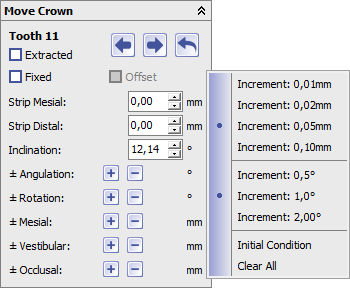 ◄ ►
◄ ► 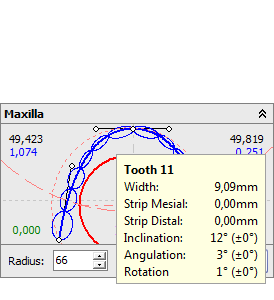
¹ The reason for the special treatment of the Inclination parameter in module V.T.O.3D is that, unlike angulation and rotation, crown inclinations are not indirectly predetermined by the neutral (mesial/distal) crown orientation on the respective arch and can therefore be assigned during planning from inclination tables according to different authors.
Modul Aligner_3D
In contrast to the V.T.O.3D module, tooth repositioning in the Aligner 3D module is basically performed in any planning increment as an offset with regard to the tooth movement linearly mediated between the initial situation (e.g. malocclusion) and the target situation of the virtual planning. This eliminates the need to specify absolute angle values for the inclination and all adjustments are interpreted and applied as offsets.
If only one crown is selected in the object list, the movement controlled in the Move crowns panel corresponds to the changeover in the panel_crownnavigator panel.