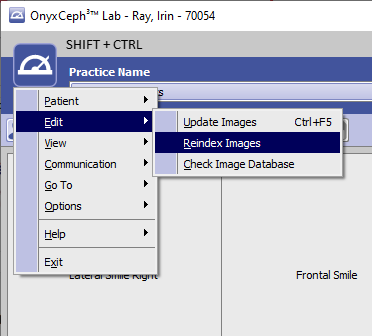Menu Edit|Reindex Images
For serveral reasons, the linking of images in server directory ..\Pictures to the entries of the associated database tables can get lost - e.g. when moving the server or manually copying back image files.
In this case only the thumbnails of the images stored in the database table are displayed and when opening the images in preview or full screen, an error message appears.
Typically, the links are restored by re-indexing the entire image database on the server on tab |Settings|Directories|. However, this requires stopping the database server as a service and starting it as a program, thus terminating all OnyxCeph³™ client applications.
To reindex original images not displayed at runtime for the current patient, menu item [Edit|Index Images] on the client can be used on the client. This must be done from the [Patient|] tab with the key combination [SHIFT]+[CTRL] pressed.
Reindexing images of selected patient on the client