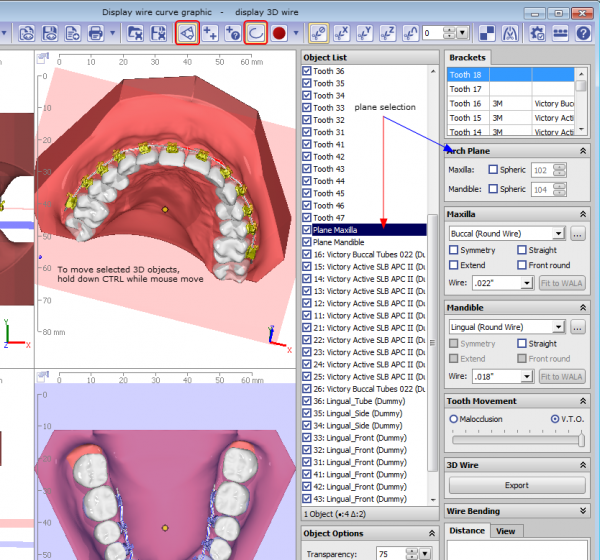en:faq10004
Wire_Bonding 3D: How To Adjust The Wire_Plane
Question:
How can we adjust the wire plane upper or lower in rtelation to the dental arch in module Wire_Bonding 3D? =
Answer:
To move one of the wire planes, select the wire plane in the object list or alternatively by clicking the header of the corresponding jaw panel Maxilla or Mandible on the right.
To move only the object/s selected in the object list, press CTRL while moving the 3D object by mouse.
To display the 3D wire, activate the corresponding wire icon button on top.
en/faq10004.txt · Last modified: 2023/01/21 17:36 by onyxadmin