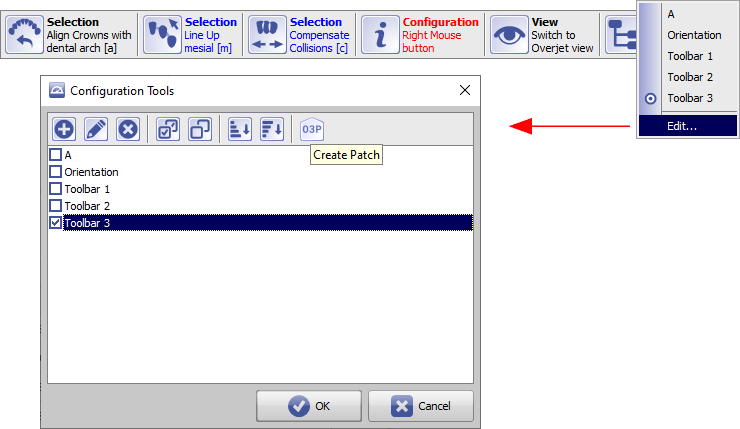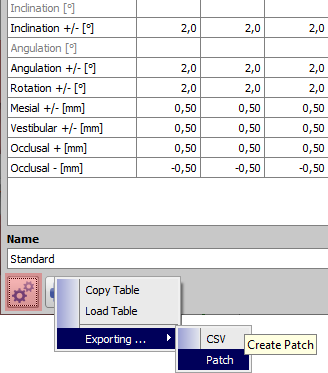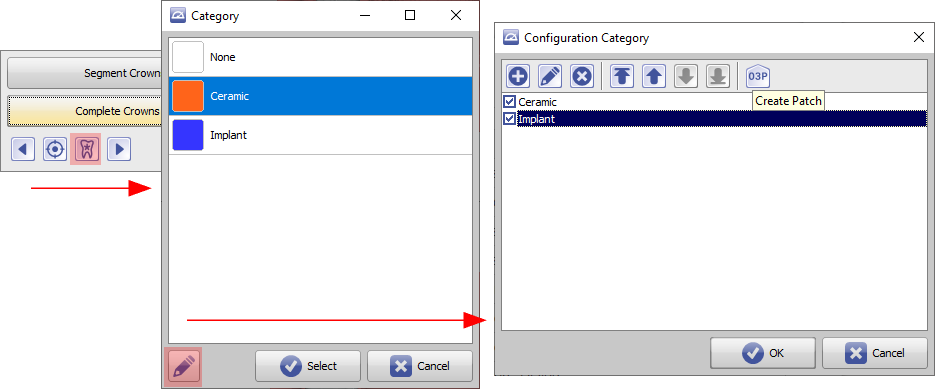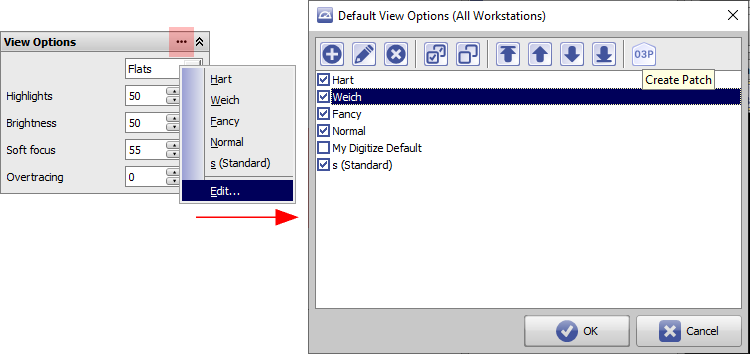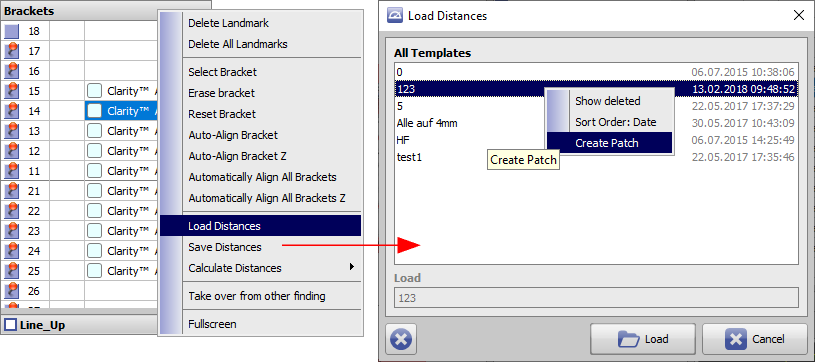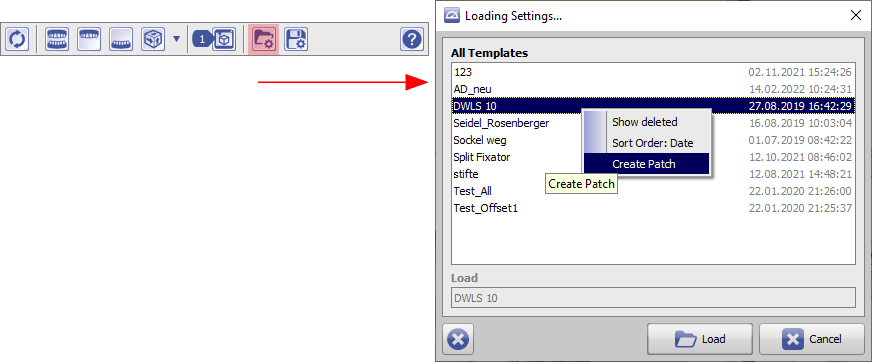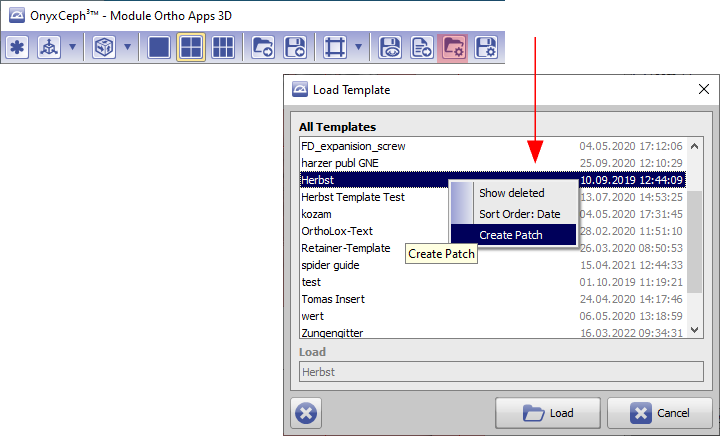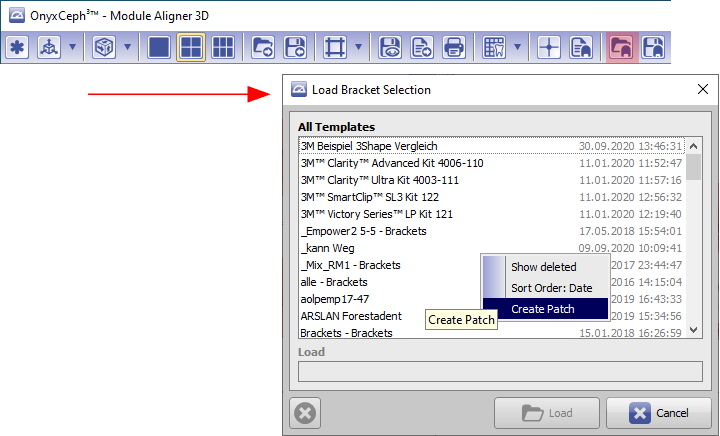en:6440
Table of Contents
Transfer of Server-Wide Configurations

Patches are universal configuration files to transfer local or system-wide settings to or between OnyxCeph³™ applications. The following describes for selected system-wide settings how to save them as a patch file to transfer them to other server instances afterwards.
| Type | Setting | Patch Creation |
|---|---|---|
| 1 | Configuration of the custom toolbars | via context menu toolbar |
| 2 | Limits for tooth movements | via [Option] button in the toooth movement limit table |
| 3 | Preselection of tooth categories | via configuration tooth category |
| 4 | Custom view options | vie View Options configuration |
| 5 | Glue gaps in module FA_Bonding | via Load window Distances |
| 6 | Module-specific settings | via Load window Settings |
| 7 | Design templates | via Load window Design Templates |
| 8 | Bracket kits | via Load window Bracket Selection |
Patch Creation Type 1
Patch Creation Type 2
Patch Creation Type 3
Patch Creation Type 4
Patch Creation Type 5
Patch Creation Type 6
Patch Creation Type 7
Patch Creation Type 8
en/6440.txt · Last modified: 2023/03/09 07:37 by onyxadmin