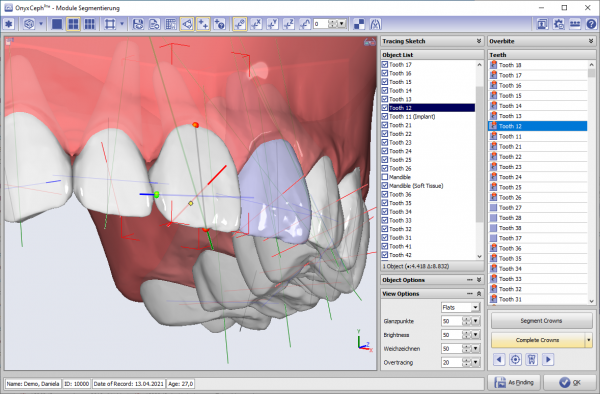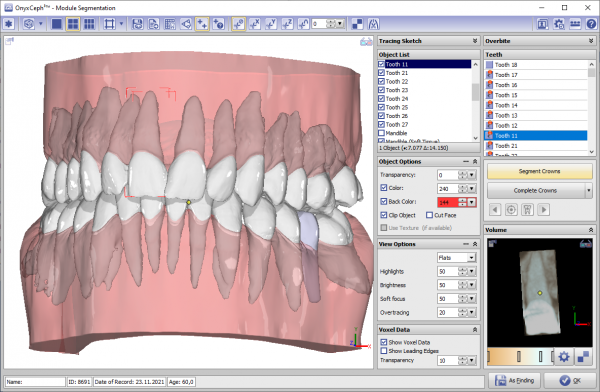Table of Contents
Module Segmentation: Revision 3.2.169
As of update >3.2.157, module Segmentation is delivered in a revised version. This affects the following features, among others:
- Merging substeps Separate and Complete.
- Switching between Segmentation and Completion is now possible any time and in both directions.
- Completion and soft tissue calculation have been better parallelized and are therefore faster.
- Manual adjustment of template teeth can be performed by correcting points M, D and A at any time, and the changes are adopted immediately.
- Contacts are determined more accurately and adopted more quickly.
- Root geometry can be manually adjusted based on volume data registration.
- Optional coloring of treated teeth.
User Interface
1. Integration of Separation into Completion
Since the Separate substep no longer allowed any intervention options in the previous workflow, it no longer has to be called up manually in the new user interface using a separate key, but is now part of the Complete substep.
2. Switching between Segmentation and Completion
Previously, it was not possible to modify the segmentation after applying steps Separation and Completion. The new concept now allows an unrestricted change between segmenting and completing, even if the completed data record has already been saved as a finding and opened again in the module. A new completion only takes place for the corrected crowns.
3. Parallelization
By optimizing the parallel processing of the crown for completing algorithm, the substep was accelerated significantly.
4. Manual correction of fit
A manual correction of the template tooth fit is now possible by manually adjusting the points M (mesial curve oct), D (distal curve point) and A (apex point) using Drag&Drop. The re-adjustment is performed immediately after moving one of these points - so there is no need to open and exit a separate correction mode anymore.
5. Contact calculation
The calculation of crown contacts has been modified and should now be faster and more accurate.
6. Root geometry adjustment
If the findings to be segmented include superimposed volume data in addition to the surface scan, an attempt can be made to individualize the root geometry for the completed tooth using the volume data via the tooth list context menu item [Volume data].
7. Tooth coloring
In order to visually store certain tooth features (e.g. implant, denture) for the further processing sequence, segmented crowns can now be assigned 2 different alternative colors on the outside white.\