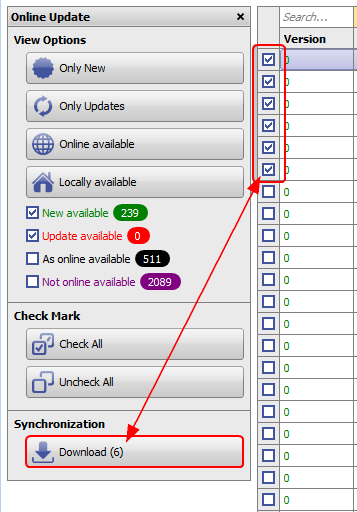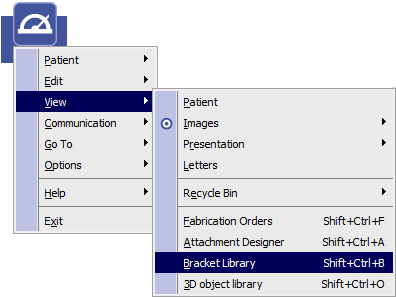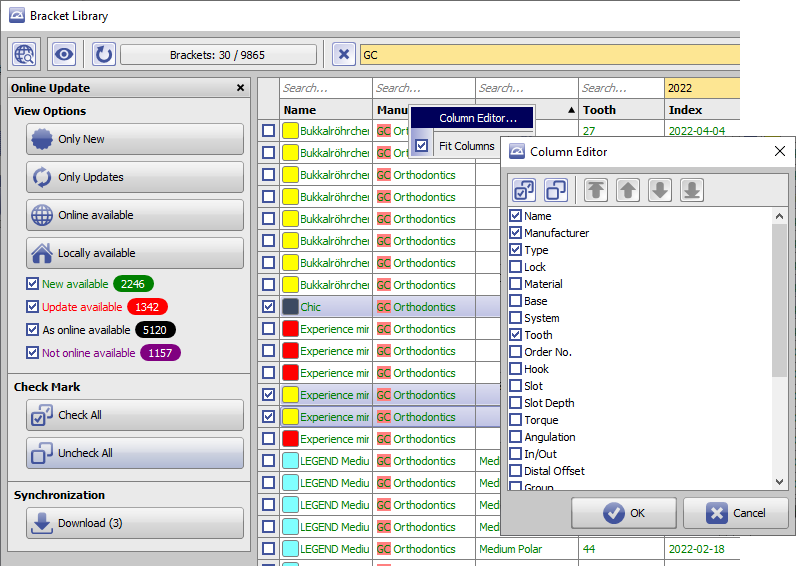Table of Contents
Online Bracket Library
Since Release 3.2.100 (233), licensed users of program versions
- OnyxCeph³™ 3D PRO
- OnyxCeph³™ LAB
- OnyxCeph³™ OMS
can synchronize and complete the local bracket table by accessing and downloading from the Onyx online bracket library.
Open Library
The interface is available by main menu [View|BracketLibrary] or Shortcut SHIFT+CTRL+B
The local bracket table can be refreshed by icon button [Reload]  . By icon button [Search for updates]
. By icon button [Search for updates]  the content of the online bracket library can be compared with the local bracket table by the brackets ID. As result of the comparison, all bracket files available online and local are categorized and then color-coded accordingly:
the content of the online bracket library can be compared with the local bracket table by the brackets ID. As result of the comparison, all bracket files available online and local are categorized and then color-coded accordingly:
Search for Items
The bracket table display can be filtered by buttons and checkboxes in panel [View Options].
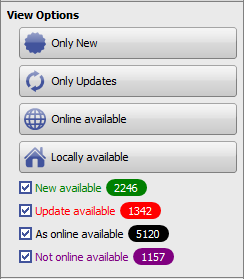
Additionally, the search boxes top of each column and the full-text-search field above the table can be used to find and narrow down the list view to the searched bracket files. By column header context menu, the columns to be displayed can be configured.
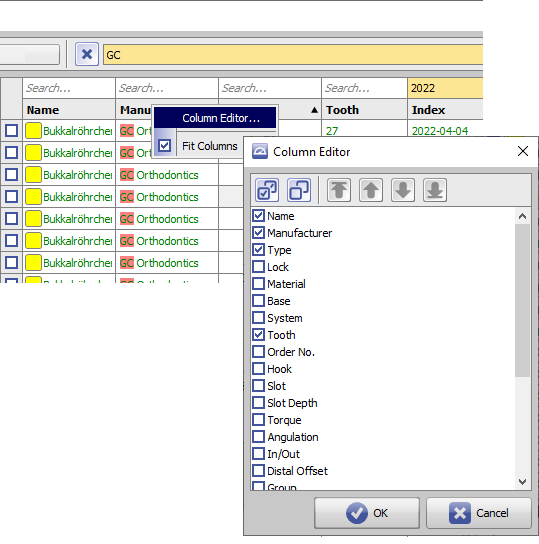
Download Items
To finally download the online available desired brackets (marked either green or red) to the local bracket table, the checkbox left in each line needs to be activated. By buttons [Check All] or [Uncheck All] this can be done for all brackets currently displayed in the list at once: