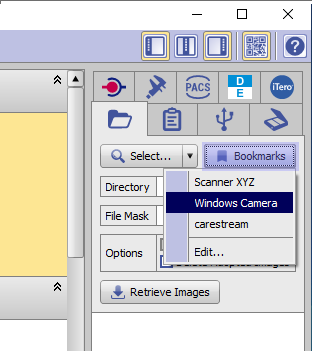Image Import images via Webcam
A simple way to import camera images taken with an integrated or USB connected webcam can be set up and used in System Options on tab |Third Party Tools|.
For this purpose, enter the webcam application call under entry [3. start] (e.g. [microsoft.windows.camera:] for the Windows™-integrated camera app) and the destination folder used by the application for saving the captured images under entry [image Acquisition - Bookmarks] (e.g. [C:\Users\Image Instruments\Pictures\Camera Roll] for the Windows™-integrated camera app).
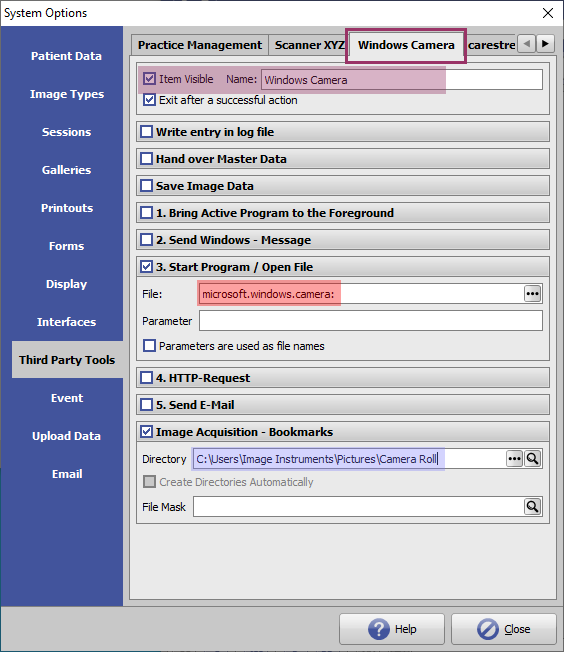
Then the camera app can be launched via menu [Go to ►]
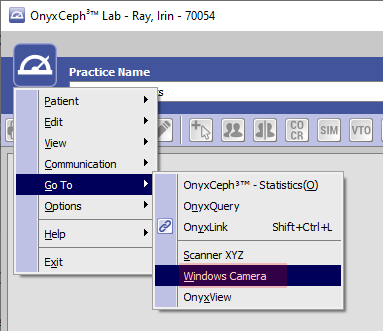
and the import of the captured images in the module Add Image 2D via the created camera bookmark.