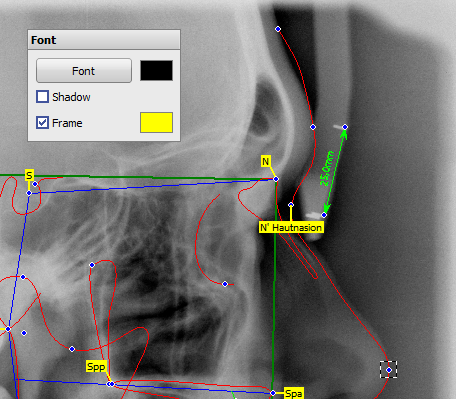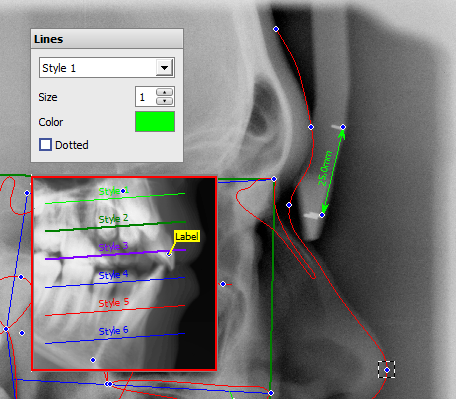Table of Contents
Tracing Options
Using panel button [Options], various settings on individual tabs with regard to graphics overlays on 2D and 3D image windows can be made.
Tab |Input Window|
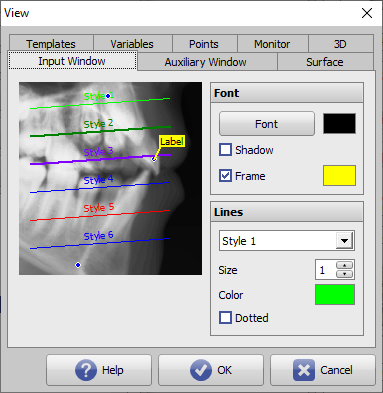
[Click on tab opens related wiki page]
Panel Font
Here, font, font color, and background color of reference point labels (point labels, tooltips) can be defined.
The settings affect the local client