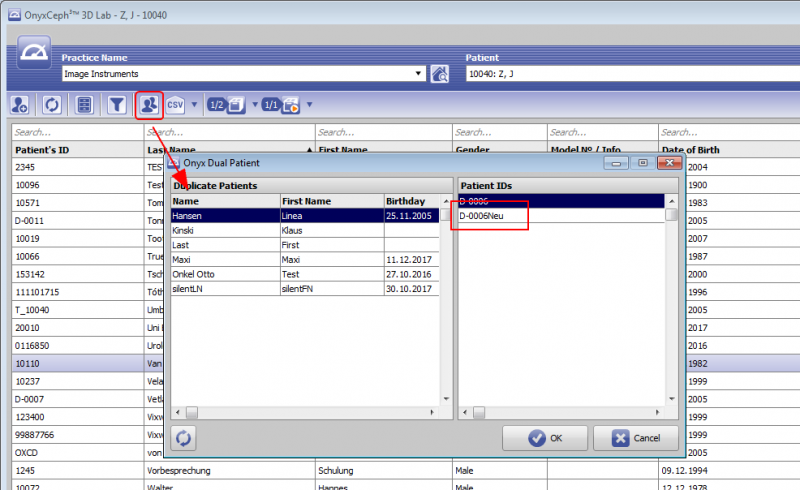Merging Patient Records
Patient data OnyxCeph³™ should always be created by tranfere from the practice management software (PMS) via standard interfaces (e.g. VDDS, CLI. HL7). This ensures that no errors occur due to manual entry and that all software applications communicating with one another within the practice can identify a patient using an identical ID.
Nevertheless, it can happen in individual cases that identical patients have been created in OnyxCeph³ ™ with different IDs and should subsequently be merged under one of these IDs. The function [Dual Patient] can be used for this, which can be called by the relevant icon button on top of the patient list.
In the left panel, all patient records found with identical data for
- Surname
- First Name
- DoB
- Gender
but listed with different patient numbers. In the right panel, from the list of multiple IDs, you can select the one under which the individual data records are to be merged. This should be the ID currently used in the practice management software.