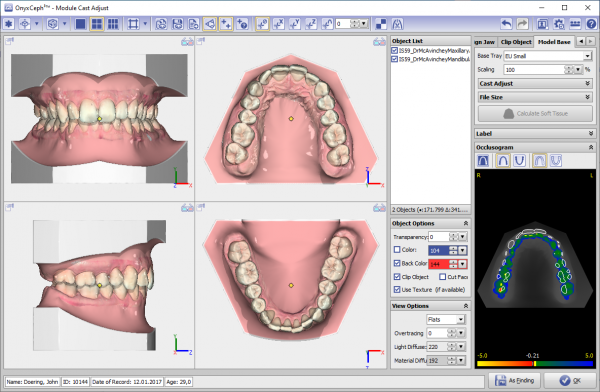Table of Contents
Module Cast Adjust

Module Cast Adjust allows to re-align the jaw relation of a scan according to different specifications and the attachment of different types of model bases (EU, US, plate, horseshoe bases) after manual definition of a trim line. The study model generated in this way must be saved as a separate finding.
First Steps
- Open Module with scan (open shell - two arches in occlusion)
- Optional: Adjust jaw relation on tab |Articulate|,|Jaw Rotation Axis| or |Align Jaw|
- On tab |Clip Object| by right clicks, define trim line for upper and lower jaw
- Clip along trim line Press
- On tab |Model Base| select type of base tray and merge with scan
- Save study model as new finding