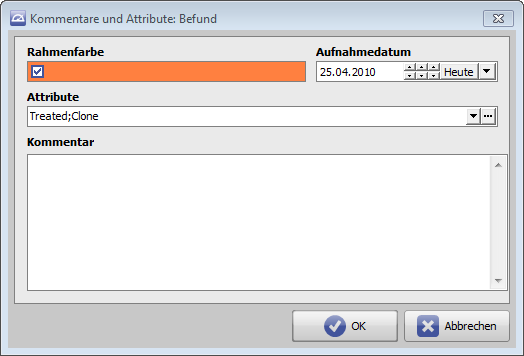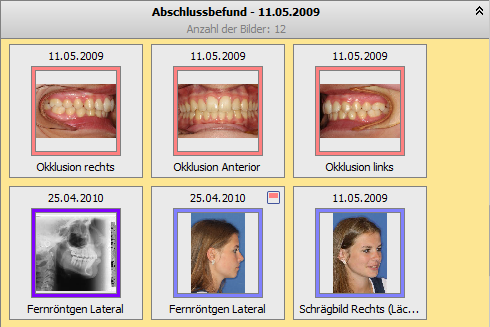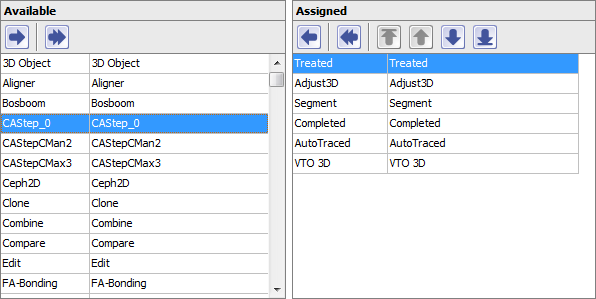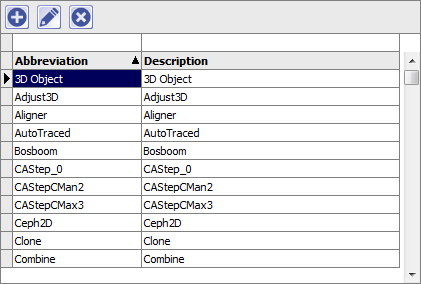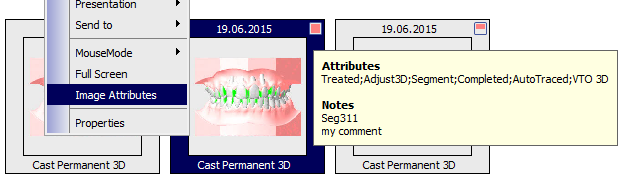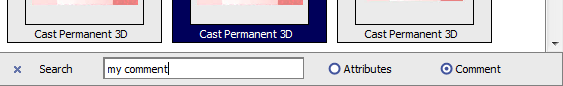Window Image Attributes and Comments
The "Image Attributes and Comments" window can be opened using the Attributes / Comments icon button or via the thumbnail context menu [Image Attributes]. The window also appears when you save a finding with the [Save as finding] button..
Thumbnail Frame Color
Record Date
The record date is initially taken over from the imported image file but can be changed/adjusted if needed.
Image Attributes
Image attributes can be assigned from the attribute line pull down [▼].
The list of available attributes can be modified via browse button […]
Image Comments
In addition to pre-defined attributes, text comments can be added.
Display and Search
The presence of attributes and / or comments is indicated by a marker in the top right of the findings thail. If you mouse over a report thumbnail, the assigned attributes and / or comments are displayed in the back.
Attributes and comments can be identified in a full-text search by highlighting the relevant report thumbnails in blue. The search line is opened with [CTRL] + F. In addition, the OnyxStat sub-program offers the option of cross-patient filtering according to image attributes for statistical analysis purposes.