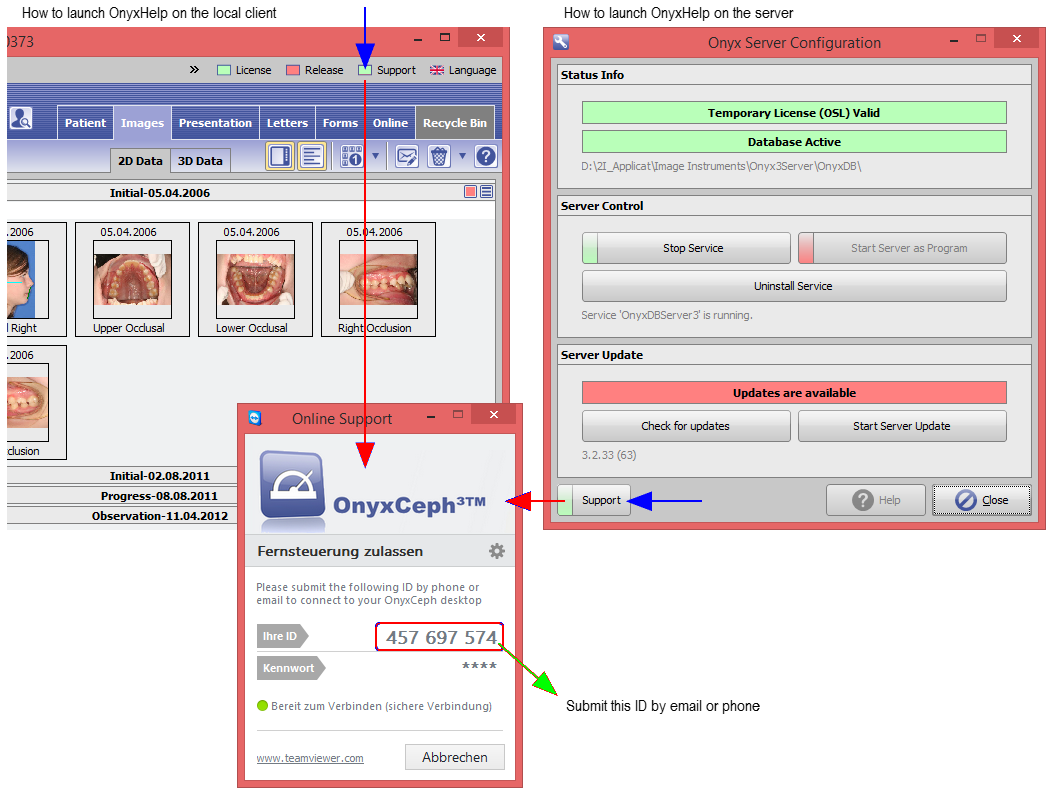en:onyxhelp
Table of Contents
Online Support
OnyxHelp
You can access OnyxHelp on the workstation via the Support help menu icon at the top right and on the server via the Support button in Onyx3Config at the bottom left. Tell us [Your ID] by phone or e-mail.
Alternatives
This page can be reached directly at https://onyxhelp.com
Alternatively to the online help OnyxHelp integrated in the application, other support tools can be used. By clicking on the respective icon, the linked executable file is downloaded and can then be started from the local browser download directory. In each case it is the customer client of the support application - installation is not required.
You also can provide ID and password of any other locally running teamviewer instance to connect.
en/onyxhelp.txt · Last modified: 2023/02/16 21:20 by onyxadmin