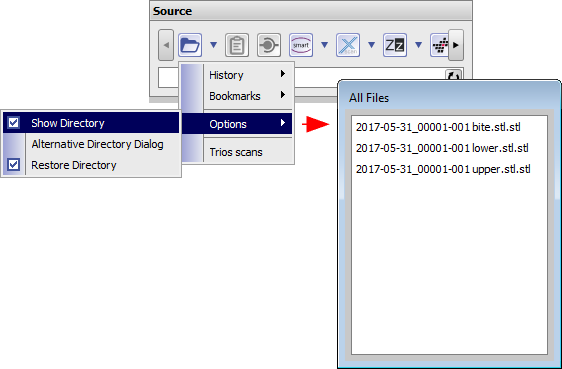en:4071
#4071 Add Image: File-Preview while Folder Selection
To import 2D/3D images to OnyxCeph³™ from a folder, this folder has to be selected in module Add Image by the corresponding icon button in panel Source . The related Explorer window will only show the folders but not, as expected, the file content of each folder.
To display the contained files anyway, icon context menu option [Show Directory] can be used.
Alternatively the old fashion folder selection dialog can be activated by option [Alternative Directory Dialog] if still supported by the locally used Windows™ version.
en/4071.txt · Last modified: 2017/06/13 14:58 by onyxadmin