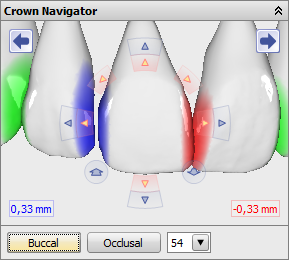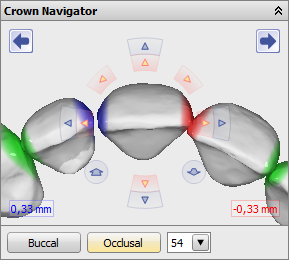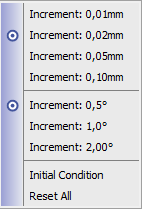en:3832
#3832 Keyboard Control Crown Navigator
For releases > 3.2.52, the graphic navigator component (crown navigator, bracket navigator, attachment navigator) can be controlled by keyboard commands:
| Numeric keyboard buttons | |
|---|---|
| [0]/[Ins] | Change view direction (occlusal / buccal) |
| [2]/[8] | Rotation by X-Axis - w/o [Num] or +[Shift]: Translation along Y-Axis |
| [4]/[6] | Rotation by Y-Axis - w/o [Num] or +[Shift]: Translation along X-Axis |
| [7]/[9] | Rotation by Z-Axis |
| [1]/[3] | Translation alopng Z-Axis |
| [+]/[-] | Next/previous crown |
| Cursor buttons | |
| [←]/[→] | Translation along X-Axis |
| [ ↑ ]/[ ↓ ] | Translation along Y-Axis |
| Function buttons¹ | |
| [F2] | Single View Upper Jaw (occlusal) |
| [F3] | Single View Lower Jaw (occlusal) |
| [F4] | 4-Panel-View |
| [F5] | Single View Upper and Lower Jaw (frontal) |
| [F6] | 6-Panel-View |
| Misc¹ | |
| [Ctrl]+[1] | Display Upper and Lower Jaw in all Views |
| [Ctrl]+[2] | Display Lower Jaw in all Views |
| [Ctrl]+[3] | Display Upper Jaw in all Views |
¹ Independent from the cursor focus on the navigator panel
| Hint |
|---|
| At the moment, keyboard commands are not accepted while the cursor focus is on any 3D view panel. Therefore, another control panel has to be focussed first. |
en/3832.txt · Last modified: 2021/06/25 16:07 by onyxadmin