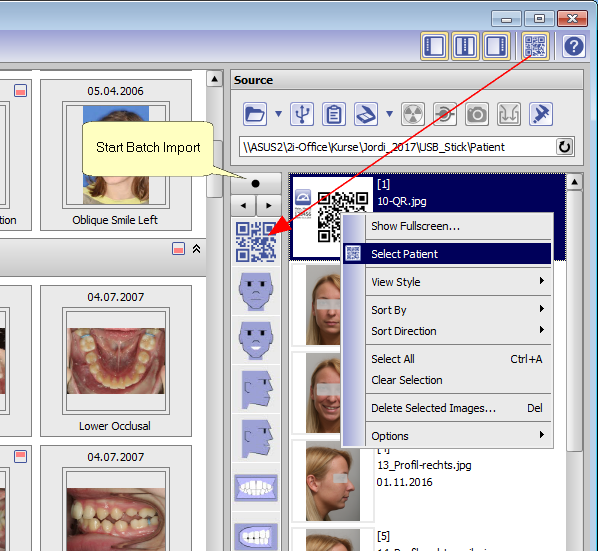Table of Contents
Use QR Code for Patient Selection
Creating QR Code
To speed up the import of image series in module Add Image 2D, since version 3.2.43 feature QR Code can be applied. If the QR code is generated in full screen on tab |Patient| and captured as the first picture of an image series (instead of taking a photo of a namecard), before importing the subsequent image series the corresponding patient can be selected either manually or automatically.
Alternatively, the QR code window can be opened independently of a specific focus in the main window as of Release 3.2.174+ using ShortCut [SHIFT]+[CTRL]+[Q].
Switching manually
To switch manually to the patient record encoded in the QR pattern, use [Select Patient] from the QR thumbnail contextmenu.
Switching automatically
To switch manually to the patient record encoded in the QR pattern before importing a series of images according to its image type sequnce (batch), first add the QR pictogramn in front of the other image type icons in the batch by icon button [Use QR Code] (see red arrow).
This way, when starting the batch import as a first action the QR encoded patient record is switched to.