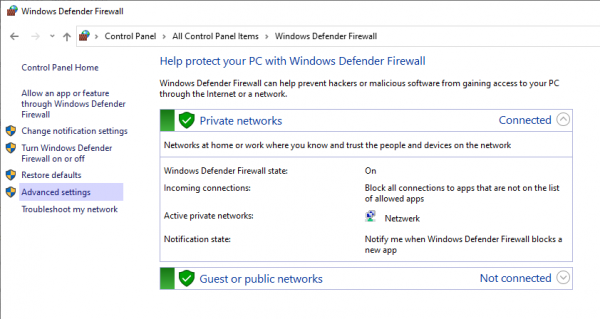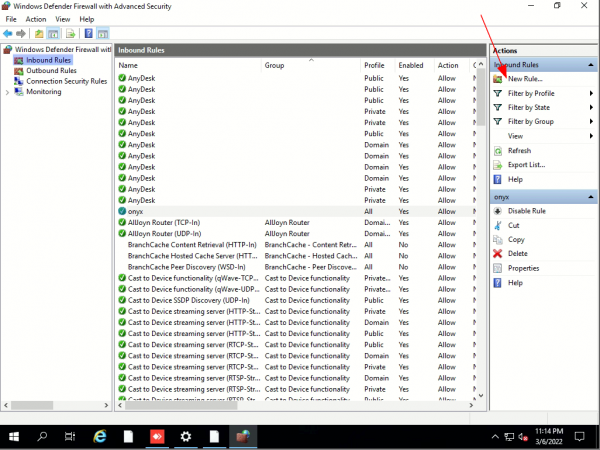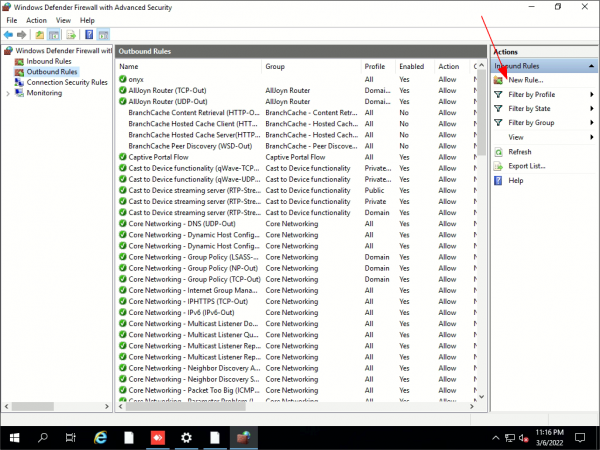Inhaltsverzeichnis
Enabeling IP Port 16300 on the Server Computer
The standard IP port which is used for OnyxCeph³™ client server communication is IP port 16300. This should be enabled inbound and outbound on the server via Windows™ control panel.
If another communication port was defined in the OnyxCeph³™ database server settings the alternative port should be enabled.
Control Panel
In the Windows™ control panel, open topic []Advaned settings] in category [Windows defender Firewall]