Table of Contents
System Options - Tab |Email|
On system options tab |Email|, account settings for the direct communication with an Email server and for sending email attachments can be configured.
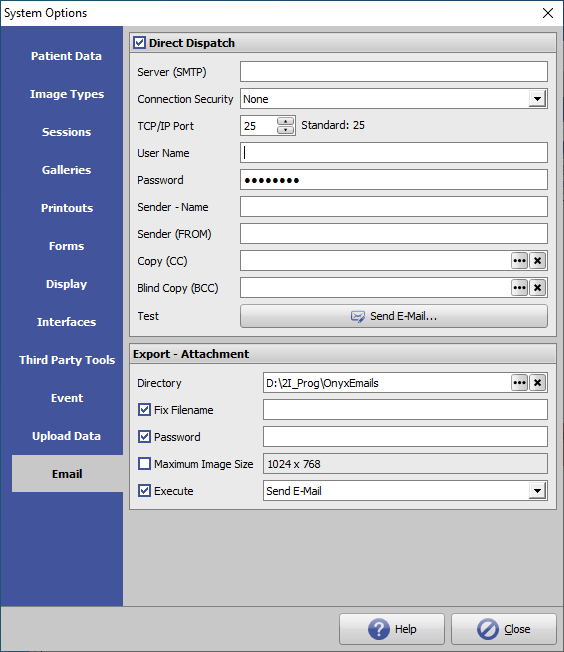
[Click on tab to switch to related topic]
Panel Direct Dispatch
At various situations it is possible to send email messages - both with and without attachments.
Here you can store and test the access data for the email account to be used for the sending type [direct mail] to be used.
Panel Export - Attachment
This specifies settings for sending email attachments:
| Entry | Meaning |
|---|---|
| Directory | Directory for caching file attachments |
| Fixed file name | Definition of a fixed file attachment name |
| Password | Password default (can be modified before sending) |
| Maximum image size | Maximum single image size for file attachments |
| Execute | Event when filling export directory |