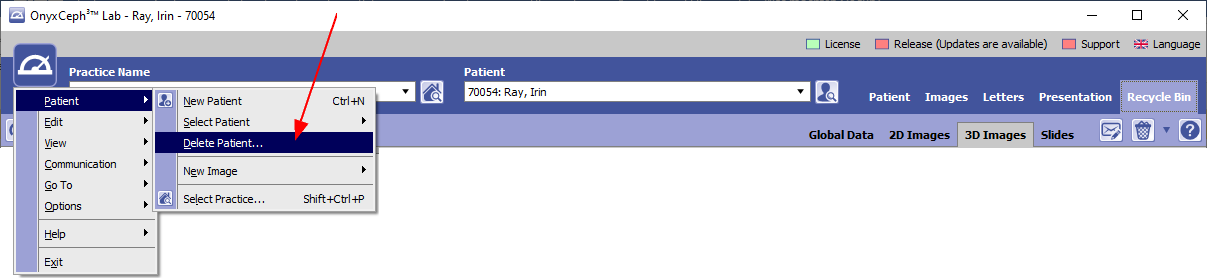Table of Contents
Main Menu Patient | Delete Patient
For completely removing a patient record from the database all the patient's image records available in the Images (2D|3D) and Recycle (2D|3D) tabs have to be deleted first. Menu option [Patient|Delete Patient] will only be available if there are no image records available in the active patient.
Delete all Patient Images on tab |Images|
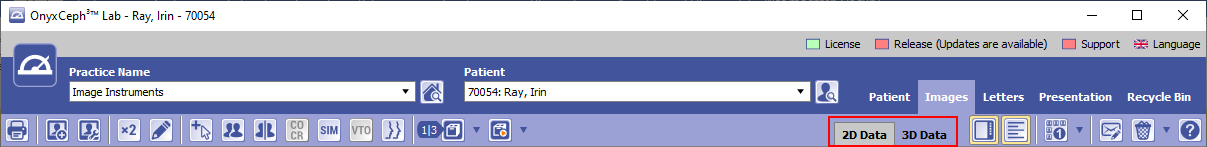
Delete all Patient Slides on tab |Presentation|

Delete all Patient Data on tab |Recycle Bin|
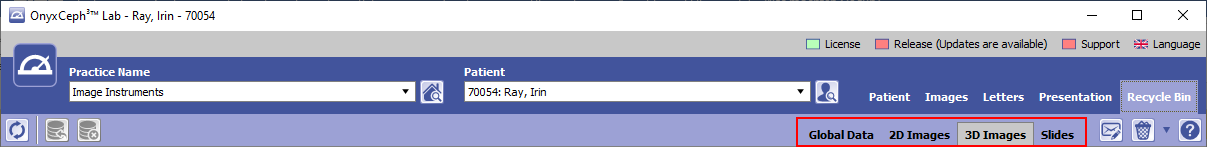
Delete Patient