Renew Installation Code
For licensing reasons (e.g. for reactivation of a database after migration), it may be necessary to change the installation code. To do this, OnyxRegister must be opened in step 2. Double-click on caption [Installation code] to display a refresh button in the Installation code field, which can be used to renew the installation code after a time delay has expired.
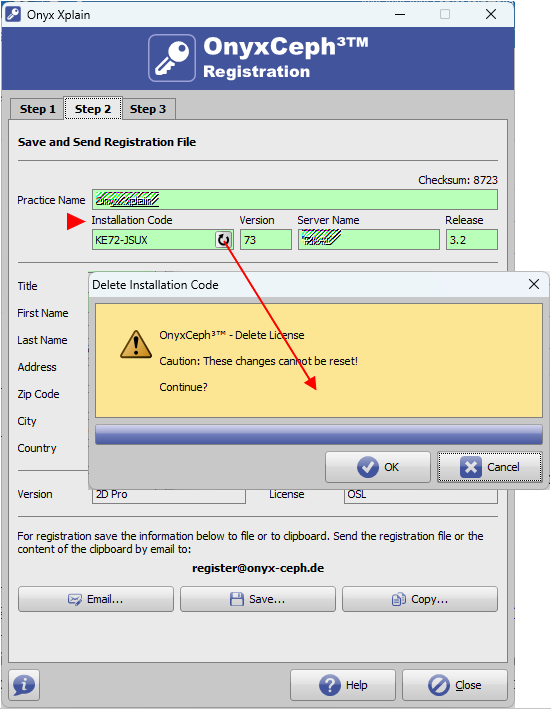
Note:
Changing the installation code will deactivate the license.